You can specify several settings in the Options dialog box. These include settings for slide duration, import options for slide notes in PowerPoint assets, server settings for the Jetty port number, on-demand publish options for image quality, and the spell check language settings.
To set Dialogue Design options
The Options dialog box displays.
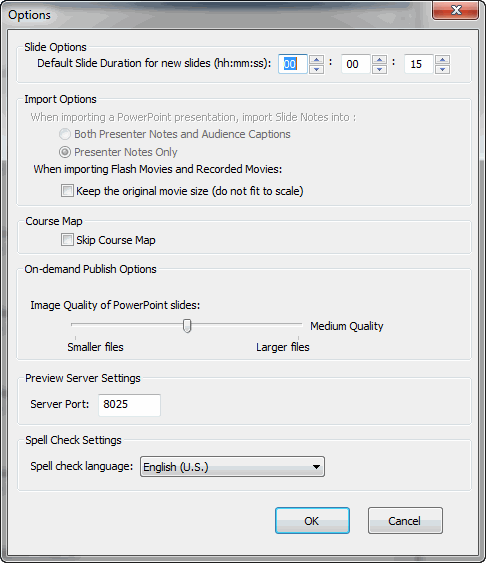
Option |
Description |
Slide Options |
Allows you to specify the default slide duration. The maximum slide duration allowed is 23:59:59. This is the duration for which the slide continues to play if the slide does not have any audio or a movie associated with it. Otherwise, the slide duration also depends on the duration of the audio and/or movie in the slide. For example, if the audio lasts for 5 minutes and the movie for 3 minutes, then the slide duration is 5 minutes (i.e., the slide duration is determined by whichever component plays longer). |
Import Options |
|
Course Map |
Allows you to select whether or not to include the course map in your presentation. This is disabled by default for both mobile and desktop presentations. |
On-demand Publish Options |
Allows you to specify the image quality of PowerPoint slides. The quality levels available are: Low quality (60% JPG quality), Medium quality (80% JPG quality) and High quality (100% JPG quality). By default, image quality is set to medium. |
Preview Server Settings |
Allows you to change the Jetty server port number. By default, Jetty in Dialogue Design uses the 8025 port to run the Web Server. This is to avoid any possible conflicts if the Web Server is already running on the 8080 port. |
Spell Check Settings |
Lets you specify the dictionary language for the spell checker. By default, the language is set to English (United States). Dialogue Design retains and displays the most recent language that you specify as its default language the next time you open the Options dialog box. |