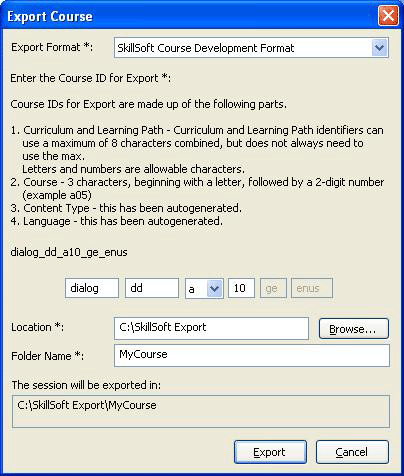
Field/Button |
Description |
Export Format |
The export format is Skillsoft Course Development Format. |
Course ID |
Course ID consists of the following:
|
Location |
Location of the folder where the presentation should be exported to. The following special characters cannot be used in the folder names: * # < > ? " | & % ' ,. The Location field cannot be blank and cannot contain more than one colon. The colon should follow the drive name. For example: C:\Courses. All characters should be within the ASCII range 32 to 126. The default location is C:\SkillSoft Export\. You can select another location. If you change the default location, the new location become the default location. |
Folder/File Name |
Name of the folder/file name for the exported presentation. This is a mandatory field. The name can be a maximum of 48 alpha-numeric characters. All characters should be within the ASCII range 32 to 126. Spaces are allowed, but double-byte characters and the following special characters are not allowed: / \ * # < > : ? " | & % ‘ ,. The default folder/file name will be blank. |
The session will be exported in |
Shows a concatenation of the Location and the Folder/File Name fields. |
Export |
Exports the presentation to the Skillsoft Course Development Format. |