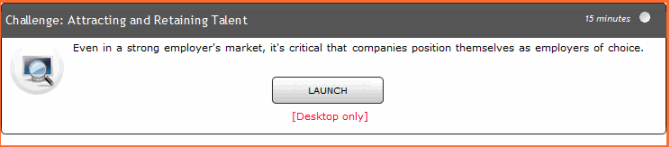
Some assets and items included in Skillsoft Advantage packages are not supported on tablet devices. In the Editor, you can determine whether or not a Desktop only indicator displays for these items when viewed on a tablet device. In stock Advantage packages, the Desktop only indicator is enabled by default.
The Desktop only indicator is enabled on the Common Assets block.
If enabled, a Desktop only indicator for each item displays:
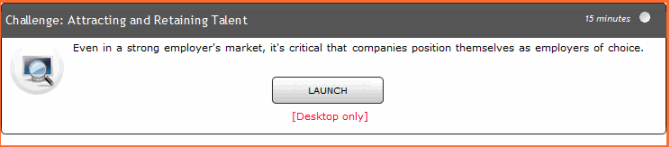
Additionally, the Design pane includes information about tablet accessibility for each item in the package.
Tablet accessibility includes one of three categories: always accessible; accessibility unknown; and accessibility is defined by the Editor user.
Items that are always accessible do not display the Desktop only indicator. However, the Editor includes information about these items in the Design pane.
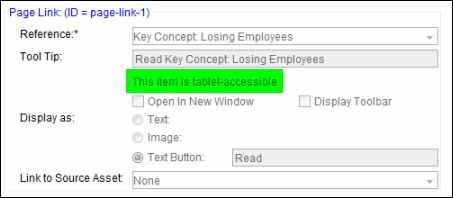
Items that are always accessible include:
For the items in this category, tablet accessibility is derived from Skillport. Accessibility can be supported, not supported, or unknown. The Desktop only indicator displays when accessibility is not supported, and when accessibility is unknown.
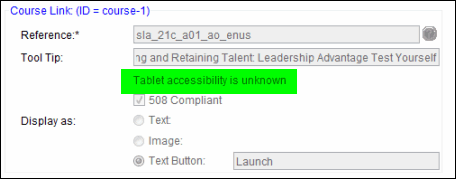
Items that may have unknown accessibility include:
In the Editor, you can set tablet accessibility for Local Files and URLs included in your overlay package. When you add one of these items with the Add Item dialog box, use the Tablet Accessible check box to indicate whether or not the item is tablet accessible.
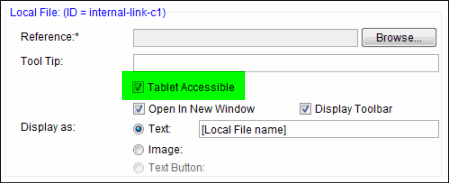
© 2015 Skillsoft Ireland Limited