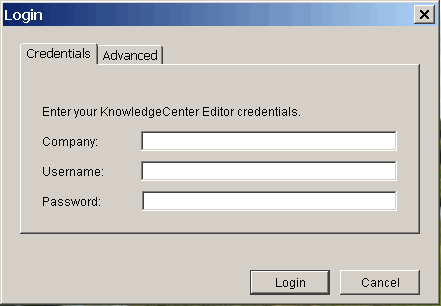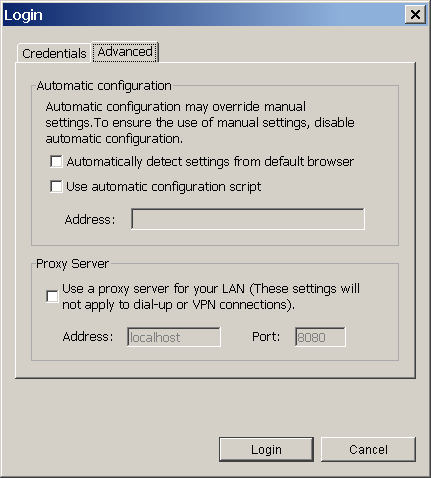Log In
 Log in Without a Proxy Server
Log in Without a Proxy Server
- Launch the KnowledgeCenter Editor application.
- The Login window appears:
-
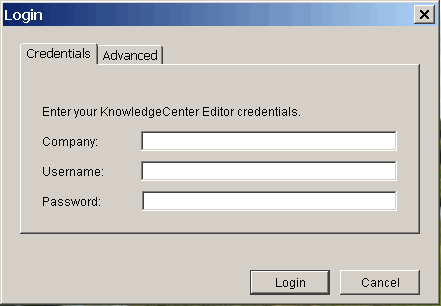
- On the Credentials tab, enter the following information (which is provided to you by your SkillSoft Account team):
- Company
- Username
- Password
- Click Login.
The KnowledgeCenter Editor loads.
 Log in With a Proxy Server
Log in With a Proxy Server
- Launch the KnowledgeCenter Editor application.
- On the Credentials tab, enter the following information (which is provided to you by your SkillSoft Account team):
- Company
- Username
- Password
- On the Advanced tab, use one of the following:
-
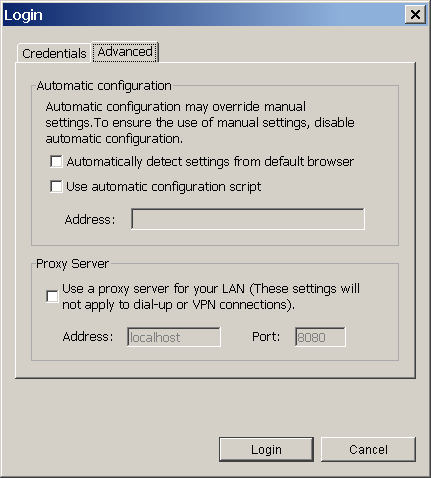
- Automatically detect settings from default browser automatically retrieves the proxy settings from the default browser.
- Use automatic configuration script executes the user-entered script to detect the proxy settings.
- To use this, you must enter a script in the address field.
- Use a proxy server for your LAN connects to the server with the proxy settings.
- To use this, you must enter the following information, which is provided to you by your network administrator:
- Click Login.
A new window appears.
- Enter your proxy credentials.
- In many organizations, proxy credentials are the same as company network credentials; contact your network administrator for more information.
- Click Login.
- You must be connected to the Internet in order to Log in.
© 2015 Skillsoft Ireland Limited