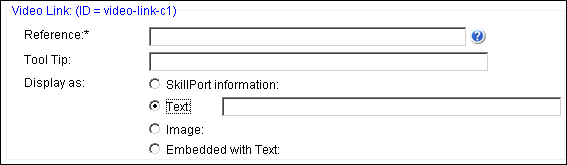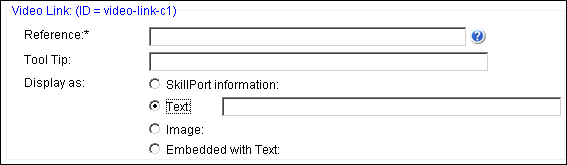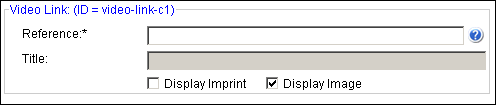Element Fields
All elements include fields that contain the actual content associated with the element. To modify the element content, you must modify the values for each field.
Not all elements contain the same fields.
The same element available in both package types does not always contain identical fields. For instance, a Video Link in an SA package contains the following fields:
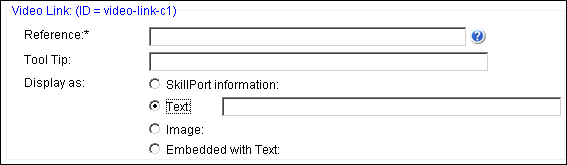
Whereas the Video Link in a KnowledgeCenter package contains these fields:
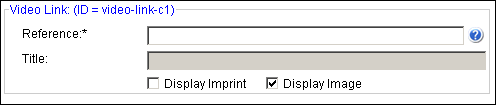
Following is a list of all available fields and their definition:
- 508 Compliant: select this if an asset meets web accessibility standards
- Alternate Text: text that displays in the browser if an image is not available
- Date: sets the end date for Live Events in SA packages only
- Display as: (required field)
- Text: choose this option when you want to use text to display a link (if selected, Text is a required field)
- Image: choose this option when you want to use an image to display a link
- Skillport Information: choose this option to display the actual title as the link
- Embedded with Text: choose this option to embed a video so that it can be launched directly from the containing page. Videos that are not embedded launch in a separate MML viewer. (Only available in certain Skillsoft Leadership Advantage pages)
- Text Button: allows you to display text links within a button image
- Display as: a paragraph of text that can be formatted with the Tools > Format Text menu option; or the on-screen value for an element such as a Block Header
- Display Image: a picture of the book cover, or a graphic representing the video
- Display Imprint: the publisher information for a book or video
- Display Text to the left of Video: when a video includes descriptive text, the text can display on either the right or left of the video
- Display Toolbar: for a new window, determines whether or not to display the browser toolbar
- End Date: establishes an automatic removal date for Live Events in SA packages only
- Image Location: click Browse to locate the image
- Learning Program ID: the ID of a specific Learning Program in Skillport
- Link to Source Asset: links to an asset on a page link to allow inGenius comments to appear in section pages; SA packages only
- Live Date: the date a live event occurs; if set, determines when the event switches display modes from future to past
- Open in new window: opens a new browser window
- Reference: can be automatically entered if the element is a Searchable Asset; required field
- Book: enter the 13-digit ISBN number or the book title
- Course: enter the ID of the specific course
- Pages: click the drop-down to select from a list of pages available in the package
- Local File: click Browse to select the desired file
- URL: enter or copy a URL into this field
- Video: enter the ID of the specific video
- Live Learning Course: enter the ID of the specific Live Learning Course
- ILT: enter the ID of the specific Instructor Lead Training Course
- SkillBrief: enter the ID of the specific SkillBrief
- Job Aid: enter the ID of the specific Job Aid
- Email: enter a valid email address
- Tablet Accessible: indicates whether or not the item is supported on tablet devices
- Text box width: expands the width of a text box on the Banner 5 blocks within SA packages
- Title: if in an asset, this is a read-only field that displays the title of a book or video; if a Block title, the value displays in the Outline pane and can be modified in an overlay block
- Tool Tip: the displayed text when a mouse pointer rests on a link or image
- Type: for book links only; indicates if the type is book, ExecSummary, or ExecBlueprint
© 2015 Skillsoft Ireland Limited