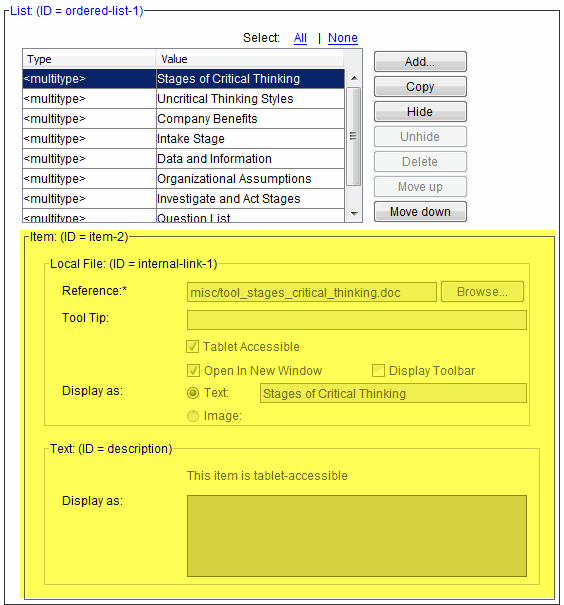
Ordered Lists contain the links to assets, pages, URLs, and so on, and can also contain other elements such as text, images, and headings. Ordered lists contain any item that can be added with the Add New Item dialog box.
Ordered Lists display in a table that contains two columns. The Type column defines what kind of element is in the list, such as Course Link, Page Link, and so on. The Value column is derived from the Display as field and determines the on-screen text displayed to the learner. If you choose an image in the Display as field, the value changes to [<item> name] and the image displays to the learner.
When you select an item in the list, the fields associated with the item display under the table, as shown below. All fields highlighted in yellow are associated with the selected course link.
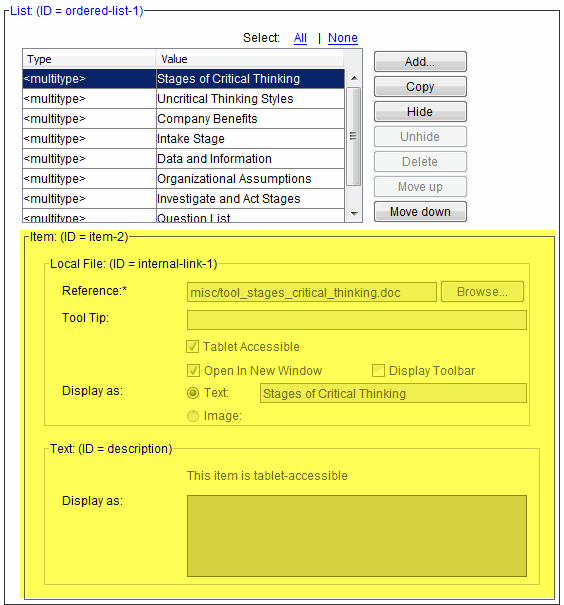
In the Quick Preview pane and the portal, items in an ordered list typically display in sequence. For instance, the items in the above list display as shown below:
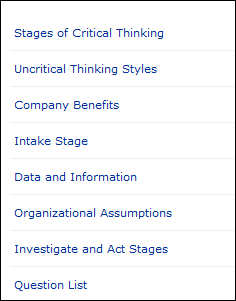
In an Ordered List you can:
Refer to Add Item Dialog Box for more information on working with items in an ordered list.
© 2015 Skillsoft Ireland Limited