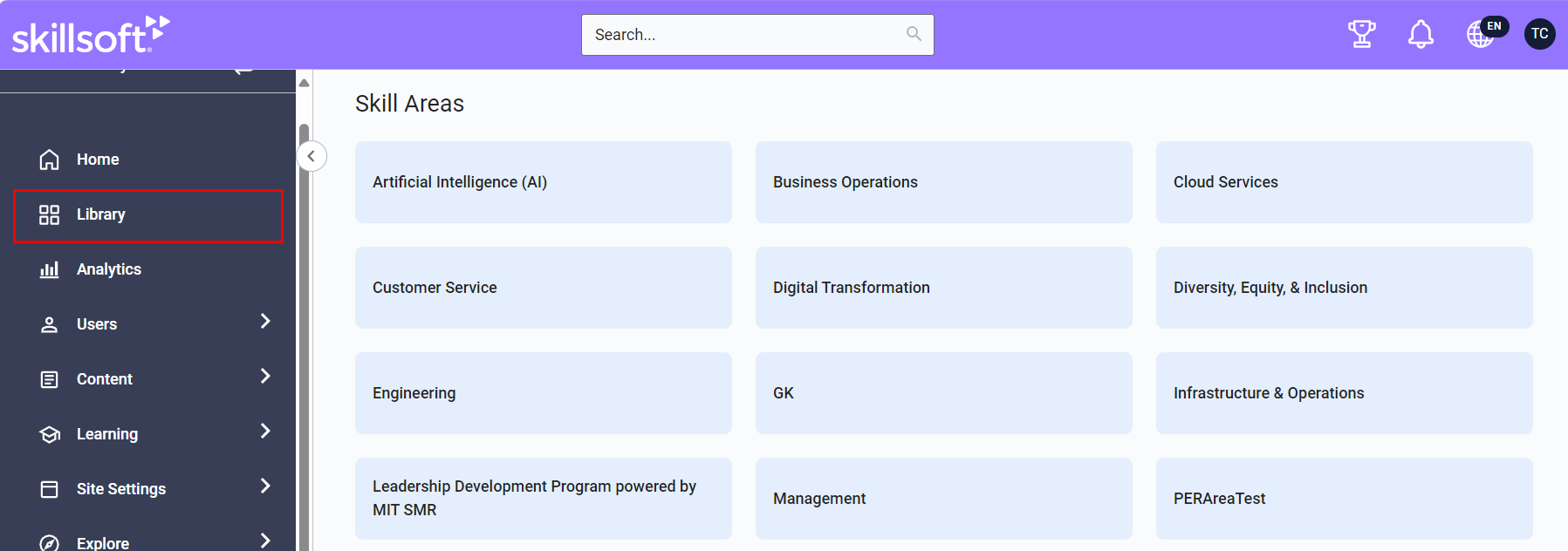Areas and Subjects
You can manage your custom content inside of your library. You must have the default user role of Site Admin or Content Curator to access the areas and subjects of your library. If you have another role with the Manage library permissions, you can also manage areas and subjects. Prior to customizing your library, review the library hierarchy and Curation Best Practices. We recommend that you create your areas and subjects first before adding custom content.
An area is a broad grouping of content within the Percipio library that contains sub-groups called subjects. When you create a custom area, you choose where in the library it displays. You can choose either the standard menu category, Skill Areas, or a custom menu category, that you define yourself.
Areas are listed alphabetically by default in the library, but you can rearrange them into an order that works best for your organization. See Area and Subject Best Practices prior to creating your custom areas and subjects.
This video is part of the Percipio Certification: Admin Essentials Journey located on your Percipio site. Complete the journey and you could earn a badge.