Mobile App Settings
Improve learner engagement by enabling Mobile App promotions on the sign in page, in the footer of pages, and in Percipio-generated emails.
The app allows on-the-go learning with a phone or tablet, plus includes additional features like offline play and voice control.
From the left navigation bar, select Settings > Engagement & Notifications > Mobile app.
- (Default) On: Provides a banner promotion of the Mobile App with links to the Apple App Store and Google Play in the Percipio footer, login screens, and in email notifications. When on, the learner also sees the option for Smart app login, which generates a QR Code the user can use to log directly into the mobile app. The option for Smart app login shows under the user's profile menu and in the app promotion box.
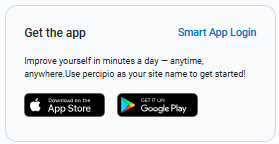
- Off: Disables the Mobile App promotion.