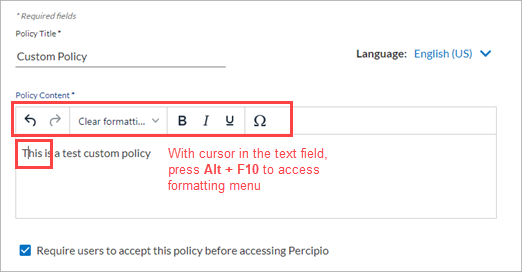Format text field content with the keyboard
To format text within a field that allows formatting such as when you are customizing emails or policies:
- Tab to the text entry field and enter your text.
- Use the Shift + arrow keys to select text you want formatted.
- To navigate to the formatting toolbar, use Alt + F10 (Windows) or Option + F10 (Mac).
- With the formatting menu activated, use Tab to move between groups of toolbar buttons and left/right arrow keys to move between buttons within a group.
- Press Enter to activate a button. Focus returns to the text field. Pres Esc to go back to the text field without adding formatting. If using a modal screen reader, press Esc twice.