Complete a Mobile Compliance Exercise or Assessment
Some courses include exercises or assessments that require you to answer questions. Exercises and assessments for legacy content open in the legacy course player and include the course toolbar. If you are viewing newer content exercises or assessments open in the new course player.
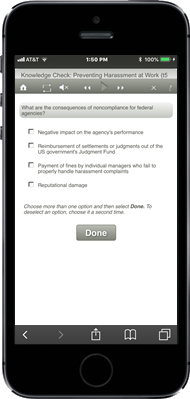
If the course is not muted, an audio version of the question plays. You can mute and unmute the audio, and you can play or pause the audio track. Pausing audio does not prevent you from completing the questions.
- Follow the directions provided.
- Tap to select your answers.
- Tap Done.
The next screen shows your correct and incorrect answers, and indicates which answers are correct.
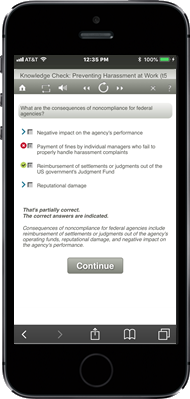
- Tap Continue to proceed to the next question, or Exit Test if this is the last question.
If you are exiting the test and:
- this is an exercise within the course, either the next topic or the table of contents displays.
- this is the course assessment, the Completion Status screen displays.