Certitude Player
While there are several different question and answer types within a questionnaire or assessment, the following player controls are common in all question types:
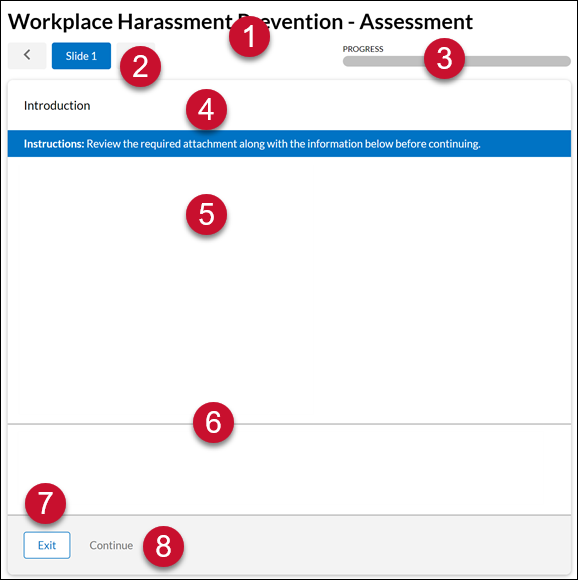
- Title - the title of the questionnaire or assessment displays on all question slides.
- Slide Navigation buttons - indicates the slide number and includes Previous and Next buttons. The Next button enables only if you navigate back to a previous slide. You cannot navigate to the next slide until you complete the current slide.
- Completion status - indicates your progress in the questionnaire.
- Introductory text and question - in addition to the question, this area may include background information or explanatory text to help you further understand the question.
- Instructions - provides instructions for answering the question, such as, "select all that apply."
- Answers - answers display in this section and can include images.
- Exit - when you are done with the questionnaire, click to exit.
- Continue - enables after you complete all requirements for the question. Click to advance to the next slide. On the last slide, this button changes to Submit Responses.