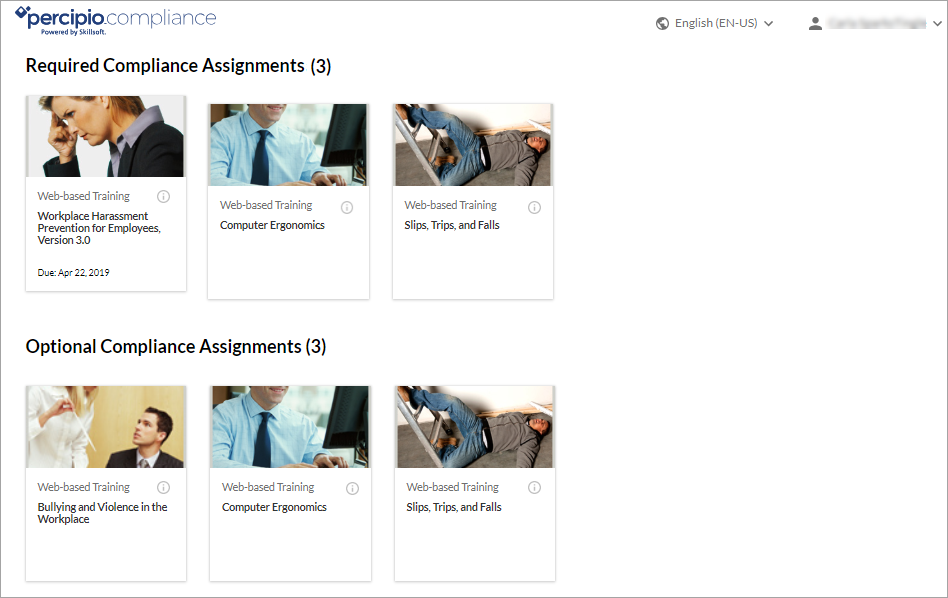View Assignments and Launch a Course
Required Compliance Assignments lists all of your currently assigned content. Each course card includes the Title, type of asset, due date, and indicates if the assignment is past due.
Click the course card to launch the course.
If you changed the language on the Percipio Compliance page, the player and the course launch in the selected language.
Note: Courses not available in the selected language play in English.
Access Help topics for the player at the bottom of the player Menu.
Selecting Save and Exit closes the player and returns you to the Percipio Compliance page.
If you completed the course, it's automatically added to the top of your Compliance Training History list with the date completed. The course is also removed from the Required Compliance Assignments list.