Review All Compliance Activity
All Compliance content that you have been assigned is included in the Compliance page. To access this page, select the Compliance link under the external links icon represented by nine dots in the top right navigation area.
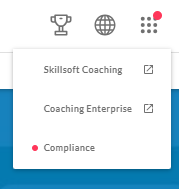
If you have current assignments, you see those first. If you have no current assignments, you see a link to your training history. Your training history list is sorted by default by the most recent Date Completed. You can sort the list by clicking the Content, Type, or Completed column headers.
Use Search at the top of the page, to narrow the list of courses that show in the list.
You can view and launch the Certificate for each course in the list. Certificates launch in a new window and provide a print option.
In some instances, you can relaunch a course from the list. Previously completed courses cannot be relaunched from this page in the following cases:
- The course is recurring and due again. In this case, the course is available in your Assignments list.
- You received an equivalency for the course instead of a completion.
- The course is no longer required and was removed from your assignments by an administrator.