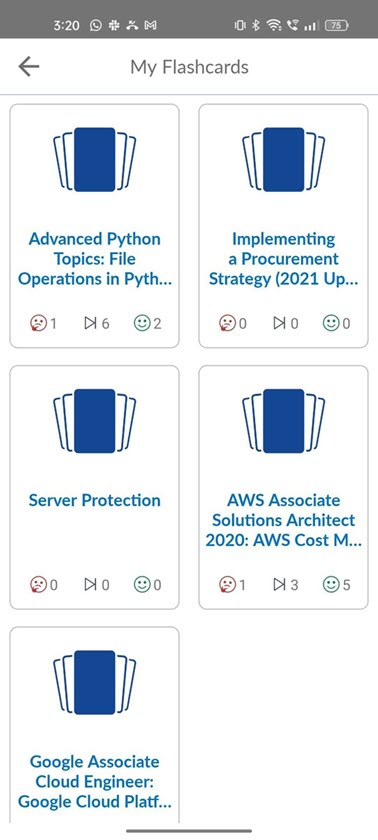Flashcards
Flashcards help you reinforce the learning you gained from taking a course. Just like you used in school, flashcards provide a question on one side and the answer on the other.
Once you complete a course that has flashcards, Percipio adds the course's flashcards to the Flashcard page. There are three ways to access the flashcards:
- From Percipio for the web: from left navigation bar, select, My Learning, and locate the Flashcards section. Select a deck to open it or select See all decks to choose a different one.
- From the Mobile app home page, locate the Flashcard section. Select the course's flashcards you want to use.
- From the Mobile app, select the Profile icon,
 then My Flashcards. Select the course's flashcards you want to use.
then My Flashcards. Select the course's flashcards you want to use. - From a push notification, select the Flashcard link. This opens the Flashcard page. Select the course's flashcards you want to use.
- From the Resources section of the course player, select flashcards.
Flashcards are intended to get you to recall information you learned in a course. To use them most effectively:
- Access the Flashcards page. Percipio shuffles the cards.
- Select a course's flashcards from the list of completed courses.
- The first card displays with a question. When you think you have the answer, tap the card to check yourself.
- Review the answer presented compared to your response. Evaluate yourself by tapping the icon for Next time(what you thought doesn't match the answer exactly) or Got it(what you thought matches the answer).
- The next flashcard displays. Continue answering questions and evaluating your responses, or swipe to skip the question.
- After you answer the last question, Percipio shows your results with two options:
- Review what I've learned: Provides a list of the concepts sorted into those you knew, those you skipped, and those you missed. For those items you skipped or missed, Percipio provides a link to the place in the course where you can review the material.
- Try again: gives you the option to reshuffle the cards and try again.
You must complete a course to see its flashcards.
You will not see flashcards if the course you completed does not have flashcards associated with it.
No, the time you spend in flashcards does not count toward your learning goal for the week.
No. Once you achieve a completion, you retain the completion and your assessment score (if applicable). Flashcards are a way for you to practice and reinforce what you learned.
You might not get push notifications if your administrator has turned off Learning Reinforcement notifications, or if you opted out of receiving notifications.
To turn on your notifications, access your Profile and notification options.