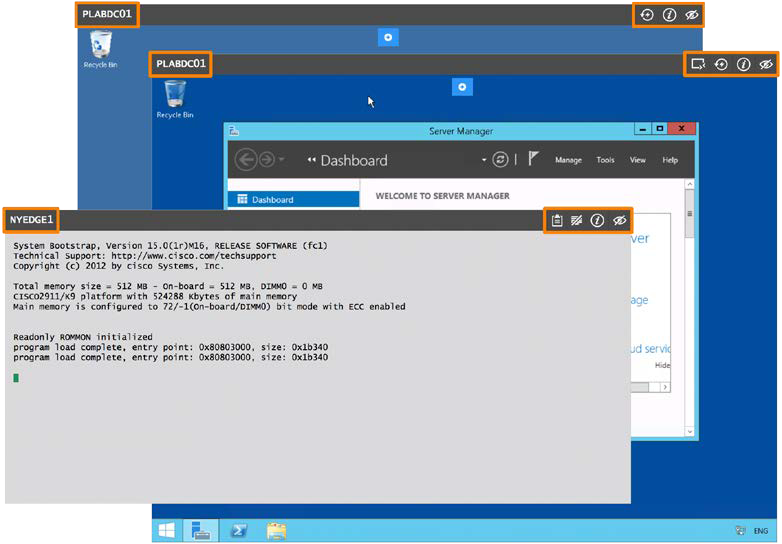Practice Lab Device Pane
Practice Lab devices connect to real equipment. There may be a short wait between powering on a device and being able to connect to it in the Device Pane.
Device Viewer
The desktop of the lab device displays in the Device Pane section. The top left corner of the device window shows the name of the connected device, and the top right corner hosts some additional device control option buttons.
For more information, see Interacting with Practice Lab Devices.