
|
Show/Hide Content Pane |
Hides the content pane to maximize available screen space to display the device pane. |

|
Fit Device to Screen |
Recalibrates the device resolution to fit the available space in the device pane. |

|
Reset Active Devices |
Resets all devices that are currently powered on. Note: Any current progress made within the devices will be lost. |

|
Logout button |
Log out from the Practice Labs platform. This releases and resets the devices within the Lab for re-use (or shutdown and save state of Persistent Labs). |
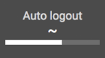
|
Auto logout |
Starts a countdown when the Lab is launched for the first time. |
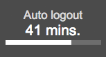
|
Auto logout reset |
Resets the Lab time to 60 minutes. |

|
Logout warning (15 Minutes) |
Counter displays a warning message when you have less than 15 minutes before the system automatically logs you out. The counter turns yellow. |
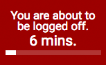
|
Logout warning (7 Minutes) |
Counter displays a warning message when you have less than 7 minutes before the system automatically logs you out. The counter turns red. |

|
Out to lunch counter |
Counter displays the remaining time out to lunch. Clicking the counter reverts to default counter. The Out to lunch feature is available in the Settings tab and can only be used once within a login session. |