Device Types
Practice Labs now have three different device types and the device controls (explained in the next section) have different results based on the type. The following characteristics of a lab determine the device type.
| Device type | Description |
|---|---|
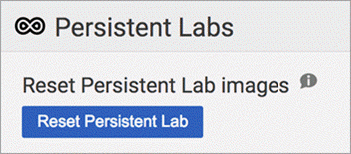
|
Enhanced Persistent Identified by reviewing the Settings Menu and the following menu option and icon will be present: |

|
Enhanced Identified by the ability to connect directly to console through the additional device pane control button option (highlighted in orange). |

|
Standard Identified by the following button options (Note: the graphic is for a Cisco device) |