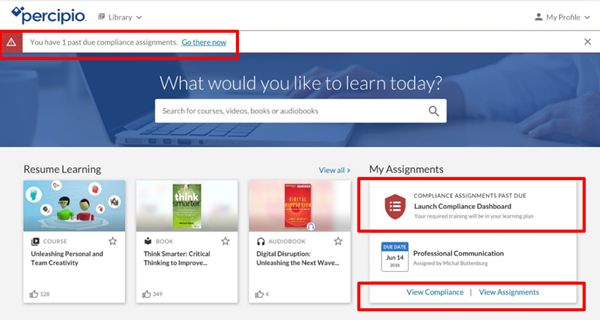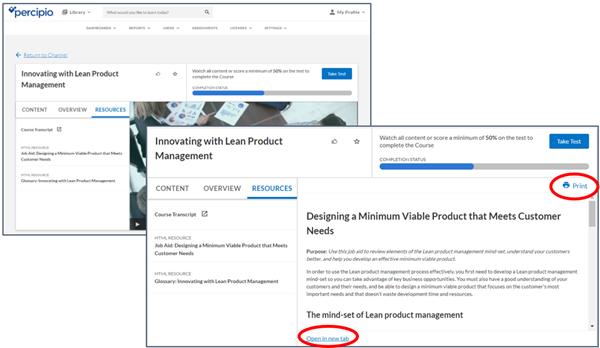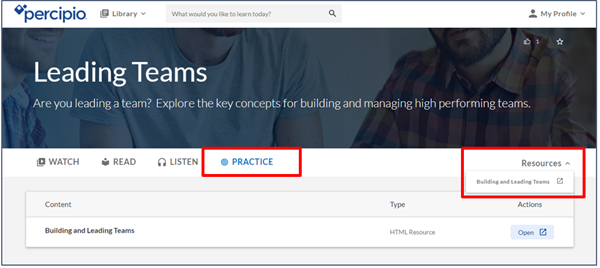Percipio Release - June 2018
| New features | Enhancements |
|---|---|
Percipio Compliance
Compliance content is now available on Percipio.
For learners
Compliance training assignments are accessed directly from the Percipio home screen. A banner overlay and an announcement card in the assignments widget notify learners that compliance assignments are due.
When you click a link, you are brought to the new Percipio Compliance page. This page provides you with access to all the features you need on a single screen, including a prominent display of required courses and access to your full compliance training history.

Compliance content launches in a Percipio-branded player. Completed assignments are immediately added to the History list, and when all assignments are complete, notifications are removed from the Percipio Home page.
For Compliance administrators
The Percipio Compliance Administrator is accessible from the main navigation menu and from the My Profile menu on the Compliance page.
Audiences, attributes, and users are managed in Percipio and are automatically synced to Compliance Administrator. Assignments, emails, and reports are managed in the Compliance Administrator.
Resources and information on how to manage compliance is available in the Compliance Administrator Knowledge Base.
Hybrid integration
A new set of REST APIs and xAPI support allows for easy discovery, curation, and tracking of Percipio content in a third-party LMS.
- Deep linking and embedded content objects - API for the presentation of shareable links and the ability for third-party platforms to display embedded objects (tiles, for example).
- Content discovery - API provides a federated search and a mechanism for curating deep links or embedded content.
-
LRS Integration and xAPI support - configure Percipio to send xAPI statements to an LRS.
-
Scheduled User Imports - Schedule a batch user import job.
-
Schedule report delivery to an SFTP Directory
-
New Batch User command for User Management API.
Admin video tutorials
New tutorial videos are now available in the Percipio Knowledge Base. These videos cover several critical admin functions and are accessible from the Percipio Knowledge Base homepage, as well as the related topics.
HTML resources
HTML resource files are now available at both the course and channel level.
Course level
At the course level, these files are available from the Content or Resources tab. The content will display inline within the course itself or in a new tab. You also have the option to print the file.
Channel level
At the channel level, these resources appear under the Practice tab or under a new Resources drop-down menu. These files open in a new browser tab and can be printed using the browser's print function.
Course transcripts
Transcripts are now available from the course Resources tab. A course transcript details the course's table of contents, as well as general overview materials for the course.
New Executive report
This new report shows all active and inactive users, data for a specified time period about the unique user session, number of login sessions, and a summary of each user session. You can also view the total amount of time spent in Percipio, the users accessing content, total content accesses, and unique titles accessed.
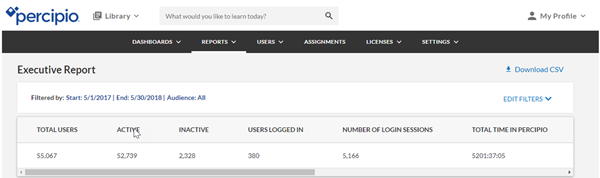
Report enhancements
Book Summaries and Audio Summaries now appear in all relevant reports and on the Activity dashboard.
Search enhancements
Several enhancements have been made to Percipio search:
-
Search "fuzziness" now matches against certifications. Search looks for matches that are one character different from what the learner entered. Example - if the learner types "micrsoft", search will recognize it and will suggest "Microsoft".
-
Improved search for Certification Exams. The parsing of the certExam field has been corrected, and a boost has been applied to matches to insure assets that are tagged with the matching exam are more relevant.
-
Custom (linked) content now appears in search results.
-
The curated type-ahead suggestions list has been updated with Certification Exam data. Now if you start to type an exam number (for example, 220-901, 220-902) you will see those entries appear in the type-ahead suggestions.