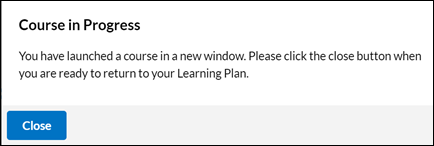Alert Driving Content
Alert Driving content is available in Percipio Compliance Learner and includes "FleetDefense®" in the title
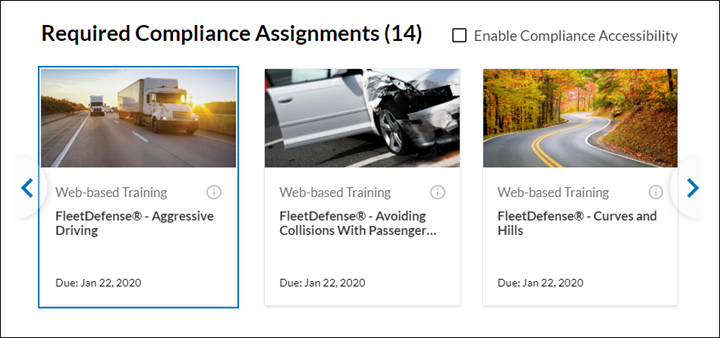
To launch an Alert Driving course
- In Pecipio Compliance Learner, click the course card.
All Alert Driving content launches in the FleetDefense player in a new browser window or tab.
About the Language and Country
If you change the Compliance language, the Alert Driving course cards are presented in that language. However, the FleetDefense player cannot detect the site language you set in Percipio Compliance.
Alert Driving courses are designed to meet the rules and regulations for specific countries, and the country determines the available languages for each course. Not all Alert Driving courses are available in every country, but they are all available in the United States in English.
The FleetDefense player provides an option for selecting the country and language. The first time you launch any Alert Driving course, the country is set to United States and the language is set to English. You can change the country, and then choose an available language for that country.
The player will remember the country and language you selected and use those settings the next time you launch a course, if the course is available in that country. If the course is not available in that country, the player defaults to United States, English, but this does not change the settings you previously selected.
Avoiding Collisions with Fixed Objects is the very first Alert Driving course you launch. The course launches in United States, English. You change the country to Canada and the language to French, and save the settings.
The next course you launch is Alcohol, Drugs, and Driving. This course is not available in Canada, so the player defaults to United States, English.
The third course you launch is Aggressive Driving. This course is available in Canada, therefore the player will present the course in Canadian, French.
To change the language of an Alert Driving course
- Launch the course.
- Hover on the menu
 and select Country/Language.
and select Country/Language. -
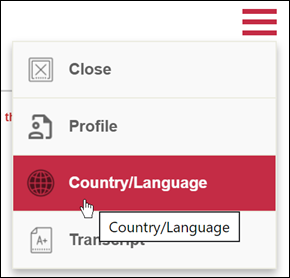
- Select a country from the Country drop down.
- Select a Language from the Language drop down.
- Click Save & Close.
In order to save the newly selected country and language, the course closes.
- Launch the course again to play it in the selected language.
To close an Alert Driving course
- Return to the Compliance Learner browser window.
- In the Course in Progress message, click Close.
-