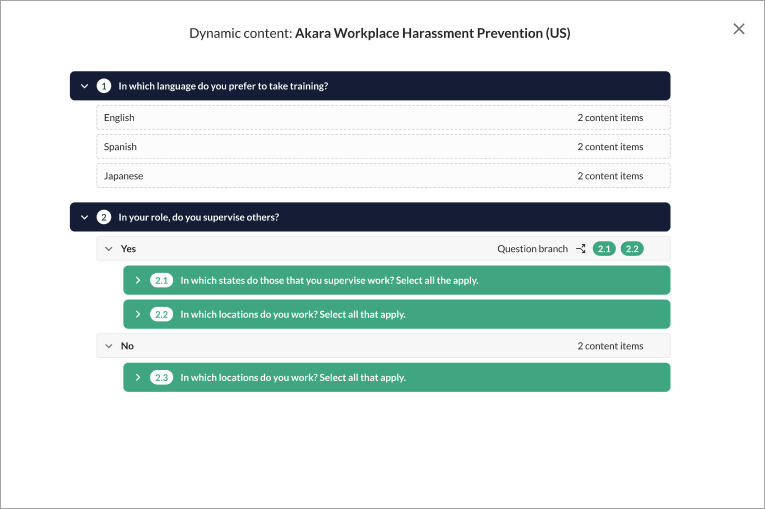View Structure
When you create dynamic content, you may have many paths a learner can take based on the answers they select. It helps to be able to view the entire structure of your question hierarchy.
To view the structure for dynamic content:
-
Ensure your left navigation is in the admin menu view. To get there, select Switch to my Admin View. If you see Switch to my Learner View, that means you are on the admin view.
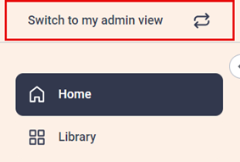
- From the left navigation bar, select Content, then Dynamic content. The Dynamic Content page displays.
- Locate the dynamic content and from its Action menu, select View structure. The structure displays in a collapsed state.
- Use the arrows to the left of each question to expand and see additional levels.