Delete an Audience
You can delete any audience. If you delete an audience that is associated with any assignments, promotions, content associations, or license pools, your learner experience may be impacted.
- From the left navigation bar, select Users > Audience Management.
- Locate the audience you wish to delete.
- Click
 >
>  . A confirmation message displays.
. A confirmation message displays.- If the audience was created manually, click Delete. The audience is removed from Percipio.
- If the audience was created using team automation, the following message displays:
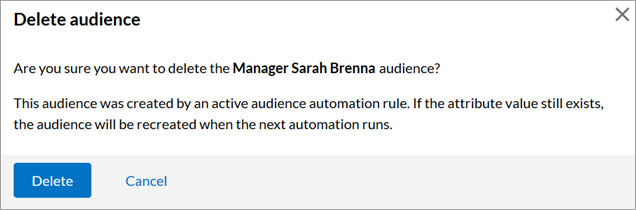
- If you want the team audience recreated, click Delete. The audience is removed from Percipio and will be recreated when the rule is next run.
- If you do not want the team audience recreated, click Delete, then Pause a Team Automation Rule.