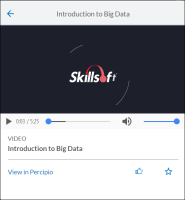Access Content in ELSA
You can access content directly from ELSA. Videos and audiobooks play in the top of the ELSA window. Courses and Books are accessed from your Percipio site. If the content item is included in a Channel, the Channel name appears under the content title.
When you click a content title:
- Videos play directly in ELSA and you can play, pause, or replay them without leaving the ELSA window. When you click the View in Percipio link for a video, the course containing the video opens in Percipio with the current video paused where you left off.
- Audiobooks and Audio summaries play directly in ELSA and you can play, pause, or replay them without leaving the ELSA window. Click View in Percipio to open the asset in Percipio.
Note: You can enable autoplay for videos, audiobooks and audio summaries on the Settings page.
- In the ELSA Windows App, videos and audiobooks play as long as the App remains open. You can minimize the ELSA App and work in other windows or applications while your video or audiobook continues to play in the background.
- In the Chrome or Microsoft Edge extension, clicking outside the extension window will stop videos and audios and close the window.
- Channels, Courses, and Books open the summary page of the respective content item. Click View in Percipio to launch the content in the Percipio web app.
- Custom Content, such as external links to YouTube videos, launch in a new browser tab.
Note: Occasionally, content is retired from your library and is no longer available. A message displays if you attempt to launch a retired asset.
Additionally, you can:
- Click
 to like content.
to like content. - Click
 to unlike content.
to unlike content.
- Click
 to add content to your Playlist.
to add content to your Playlist. - Click
 to remove content from your Playlist.
to remove content from your Playlist.
Click  at the top of the ELSA window to return to the search results.
at the top of the ELSA window to return to the search results.
Progress tracking
When you launch content in, or from, ELSA, all progress is tracked back to Percipio. The content is added to your Activity List, and you can resume playing the content in the desktop and/or mobile app. You can also resume playing content in ELSA that you started in the desktop or mobile app.