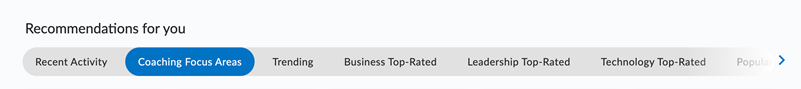New Features and Enhancements as of April 5, 2024
Expanding skills of your workforce
The items in this section provide ways to grow your talent and fill critical skill gaps, building mastery with confidence.
If you have a Skillsoft Expert or SLDP collection and enabled CAISY AI simulation content, your learners can now choose from 73 scenarios in the AI simulations library, including the 11 new ones just added.
For more information about how to use CAISY simulations, see CAISY™ AI Simulator Content
Learners can now select from a wide variety of coach options to better personalize their CAISY experience. Learners will see their selected coach for all scenarios they take on Percipio.
Engaging your learners to build a learning culture
The items in this section provide ways to engage your users so they want to learn and make learning a habit.
Learn Together enables collaborative learning by allowing learners to recommend content for group participation, set completion dates, and track each other’s progress. This fosters a supportive learning environment where they can have discussions via social channels and celebrate milestones. Learning together in a group is more enjoyable and enhances retention and skill application.
The Learn Together setting under Engagement & Notifications > Social Learning enables the feature. This setting is on by default.
Learners can now make learning a priority by setting aside time to devote time to learning. Learners can access the feature from the More actions menu from content cards, on the content player, or content landing page. The feature is available by default for all content.
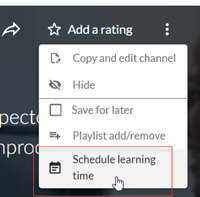
When the learner’s email address is part of their user profile in Percipio, they will have the option to send themselves a calendar invitation that when accepted, gets added to their calendar. When the learner’s email address is not part of their user profile in Percipio, they will be able to download a calendar invitation file that they can open to create an event in their calendar.
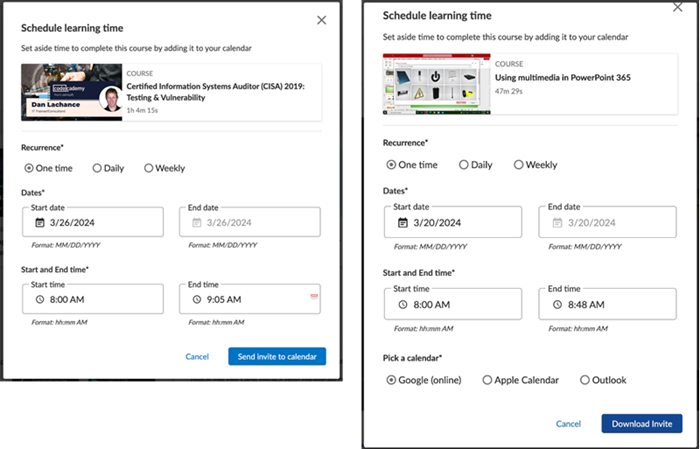
Learners receive the link to launch the content from Percipio directly in the calendar event, which makes it simple for them to start learning and make the most of the time they set aside.
To give learners even more options to share learning opportunities with others, they can now share content from subject cards.
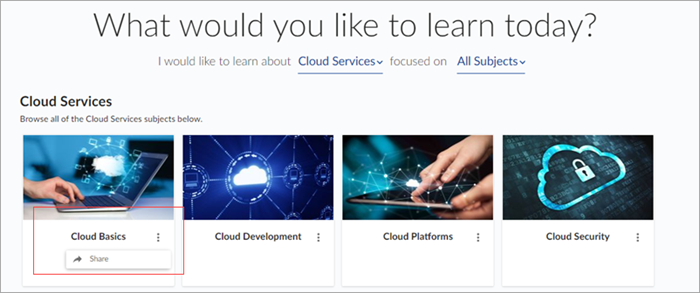
Learners who receive a shared link can access the subject’s content, provided they are entitled to it. The content automatically displays in the learner’s preferred language if available. If the content isn’t available in their preferred language the system will promptly notify the learner and present available language options, allowing the learner to choose. This will launch the content in the chosen language without altering the site’s language.
Learners can now search within a book. The search term (keyword or phrase) they enter is highlighted in the search results. A learner can select a search result for quick access to the relevant section in a book. The searched term will be highlighted in the reading pane for easy identification. This feature will be enabled by default.
Learners can now easily access their notifications in the Percipio mobile app in the message center. Learners can tap the Bell icon to access the message center.
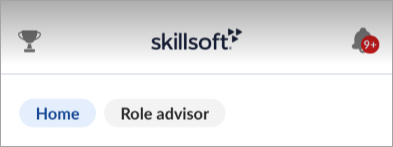
Manage, promote, and measure learning
The items in this section provide the tools you need to manage users and content, promote learning, and measure learning effectiveness on your bottom line.
To provide insights into how your learners are interacting with AI Simulations, a new dashboard is now available for CAISY AI Simulations. The dashboard lets you know what scenarios are used most often and what ratings learners are getting when they take a scenario.
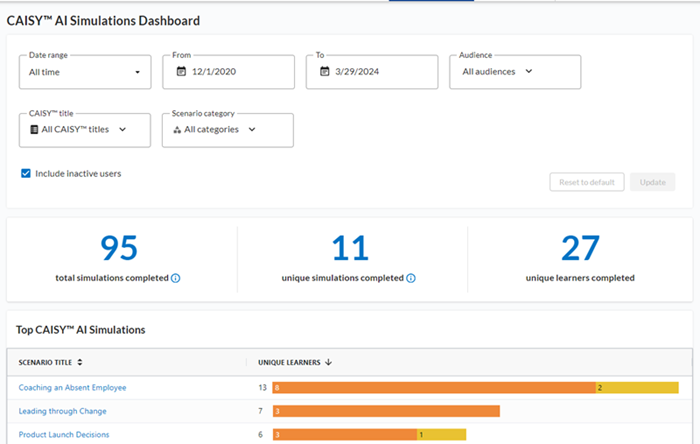
The dashboard shows the total number of simulations learners completed, the unique simulations completed, and the number of learners who are completing scenarios. You can see details in the Top CAISY™ AI Simulations and All CAISY™ AI Simulations lists.
For more information see, CAISY™ AI Simulation Dashboard
To give you comprehensive view of learner's Skill Benchmarks, a new detail activity report is available from the All reports page, called the Skill Benchmark Learner Details report. The report includes the content type that the benchmark was for, the learner's benchmark level and scores, including best score and date best score was earned.
For more information see Skill Benchmark Learner Details.
To help you make decisions about where to focus your content development efforts, the Learning feedback dashboard now allows you to view feedback details for your content. You can click a content title in the Learning feedback by title section to see the details of the feedback provided for a particular content item.
For more information, see Learning Feedback Dashboard.
To give learners exciting and engaging introductions and updates to your learning program or assignment notifications, you can now customize the subject and header text in the emails.
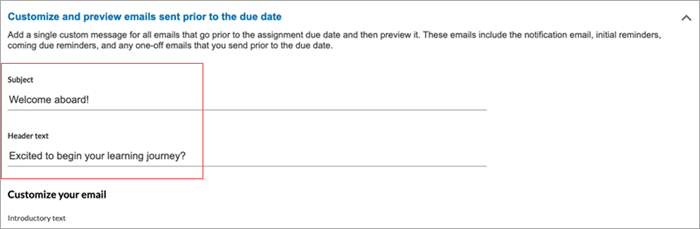
You can update the subject and header or keep the defaults provided.
For more information see, Create a New Learning Program and Create a New Assignment
To allow learners to track their learning time, time spent learning is now available in the Activity and External Learning CSV downloads. Learners can see three columns that show learning time in the CSV download. Learning time is only available for items launched on or after January 1, 2023.
Learners can now view up to five content strips, which you have configured on the Content Promotions page. With these additional promotion strips, learners can prioritize their learning and focus on featured content that is relevant to your organization’s programs.
If you currently have multiple content strips configured, the most recently edited strips display for your learners. Previously, learners could only see up to three most recently edited strips.
You can now filter these assignment reports to include or exclude inactive users.
Compliance, Ecosystems, and Integrations
The items in this section help you to integrate Percipio across your learning ecosystem and promote how Skillsoft works with its partners.
The Percipio Compliance player has been enhanced for accessibility and you no longer need to rely on enabling the Content Accessibility option. Content launched with the player works with screen readers and other accessibility tools without being limited to Chrome or Edge browsers.
Note: The Compliance legacy course player has not been enhanced and still requires the Content Accessibility option to be enabled, and it still has the same browser limitations.
Usability Enhancements
The items in this section show where we are making improvements to the interface for a better experience.
The Reflections feature has been enhanced for better usability:
-
To let learners know that reflections are optional, the heading is now Reflect on what you've learned (optional).
-
The options are now Add reflections and Save reflections to make it easier to know when you are adding or editing a reflection.
-
Reflection moved to the last item in the course contents.
-
To make navigation more seamless, when the learner has passed a course assessment and is viewing the test summary by clicking Retake test they will see an option to Reflect on this course. When they select Reflect on this course, they are navigated back to the course details page.
For more information about this feature see, Notes and Reflections
To give learns more options and flexibility when listening, they can now use the new autoplay function on audiobooks and summaries to decide if they want the subsequent chapter or topic to play automatically.
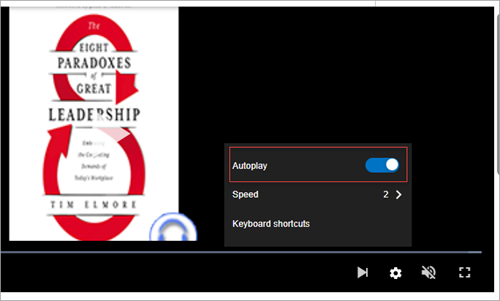
With the new enhanced journey navigation, learners can now seamlessly navigate to other tracks without going back to the journey.
To allow learners to find content that fits their time available for learning, they can now view the duration of the content on the Home pages cards. Duration is not available on cards for journey recommendations based on skill selections.
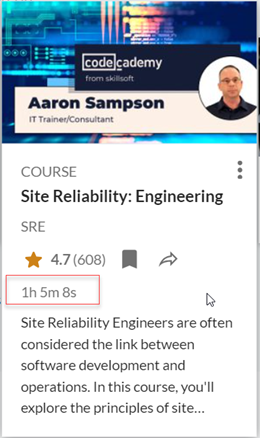
To make finding information and navigating Skillsoft course videos easier, learners can now use the transcript in Skillsoft courses to follow along with the video and jump to specific areas in the course.
Learners can use transcripts to:
- Search within a course: search for a specific keyword within the transcript of the entire course and jump to a specific area.
- Auto scroll: automatically scroll the transcripts text section as video progresses. Focus will be on the top of the reading pane section without interruption.
- Click specific text: click anywhere in a transcript and navigate to a specific point in the video.
- View full transcript: navigate to the full transcript page.
For more information see Skillsoft Courses
The journey list page now has more sort and filtering options for the columns in the table.
The prevalidation process for user bulk imports now lets you know if an import file contains a column that doesn’t match existing columns or is otherwise unknown.
Now, when you create custom content from an external link, you can still choose to keep certain information that you entered instead of having that information come from the URL. However, so that details required for learners to view and complete the course, such as the duration and tracking information, are available and match the content, that information will now always be automatically populated from the URL.
Skillsoft Coaching enhancements
For customers of Skillsoft Coaching, this section reports on changes made to Skillsoft Coaching and Percipio to support the interaction.
Learners entitled to Skillsoft Coaching who have selected focus areas within the coaching platform can now see the Coaching Focus Areas tab on recommendation strip of the homepage.