New Features and Enhancements as of January 12, 2024
Manage, promote, and measure learning
The items in this section provide the tools you need to manage users and content, promote learning, and measure learning effectiveness on your bottom line.
To help you access your content faster, when you view custom content, the list now defaults to show only content you created by filtering the Created by column on your name. If you have not created content, the default view shows you all custom content created without the filter applied.
The Percipio Login Name now displays in the Created By column in addition to the first and last name.
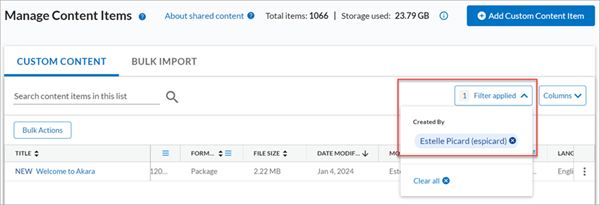
When you include a custom badge for a custom course or journey, the badge title matches the course or journey title by default. In cases where the course or journey title is really long, you have the option to add a shortened version of the title to the custom badge. Prior to this release, whenever you updated the title for the course or journey, the custom badge title would automatically update if even you had changed the badge title. Now, if you change the custom course or journey title, your revised badge title does not automatically update with the changes to the course or journey title unless you choose to reset the badge title to the default course or journey title.
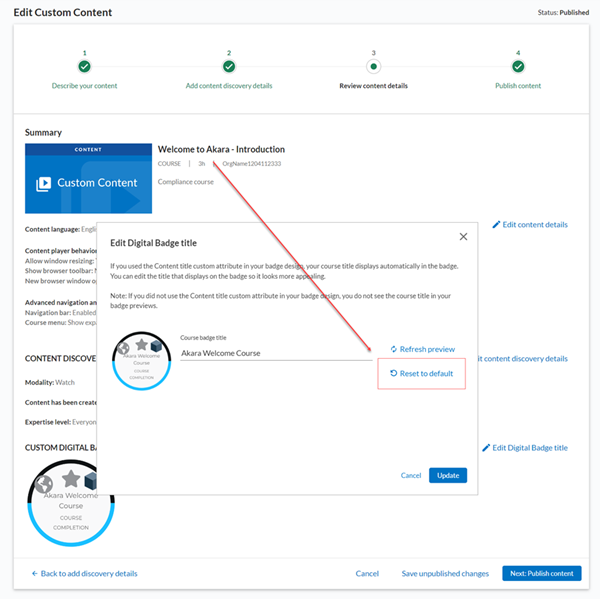
To help you find and plan for Skillsoft content that is scheduled to retire, the PLANNED RETIREMENT DATE column now displays on the All Content Listing report.
Compliance, Ecosystems, and Integrations
The items in this section help you to integrate Percipio across your learning ecosystem and promote how Skillsoft works with its partners.
After this change is deployed and your systems sync, learners who use an LMS in a language other than English now have the ability to browse and launch Skillsoft channels in the language of their LMS if that content is entitled to them. When learners launch the channel in the LMS language, the channel always displays in that language even if the site language setting of Percipio is different.
Also as part of this enhancement, learners who launch a channel from their LMS, have the ability to change the language of the channel on the channel page irrespective of the language they launched it in and the site language set for the Percipio interface. The capability to change channel languages from the channel page is available in both Chromed and Chromeless experiences.
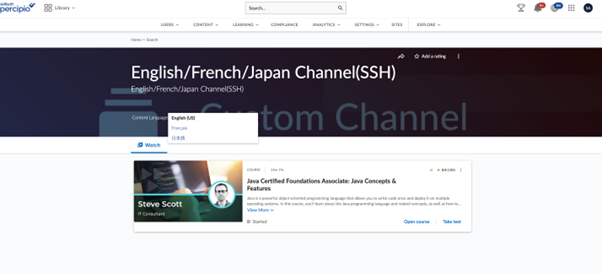
Learners in a Chromeless experience now also see the site language setting above the channel page if they wish to change the language of the channel navigation features and content.
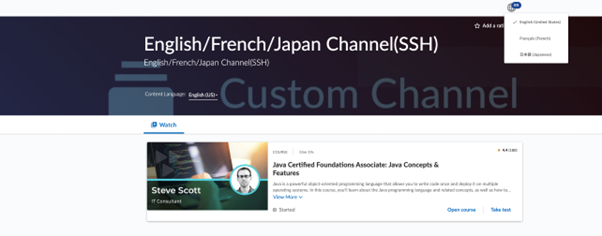
In all cases, the number of languages displayed for selection depends on the languages the organization licensed and the languages in which the channel exists.
Usability Enhancements
The items in this section show where we are making improvements to the interface for a better experience.
- Cards on the learner Assignment page now expand when a learner clicks anywhere on the card.
- When viewing a simple style journey, the first track is now expanded by default and the optional tracks are collapsed. This helps the learner get to the relevant content quickly.
- On the learner Activity page, the View Certificate action is now labeled Download Certificate.
- Expandable homepage cards are now only available in a web browser and not on mobile devices.
- When a learner performs any activity in a journey track and navigates away, when they return, the journey is expanded to the place where they left off.