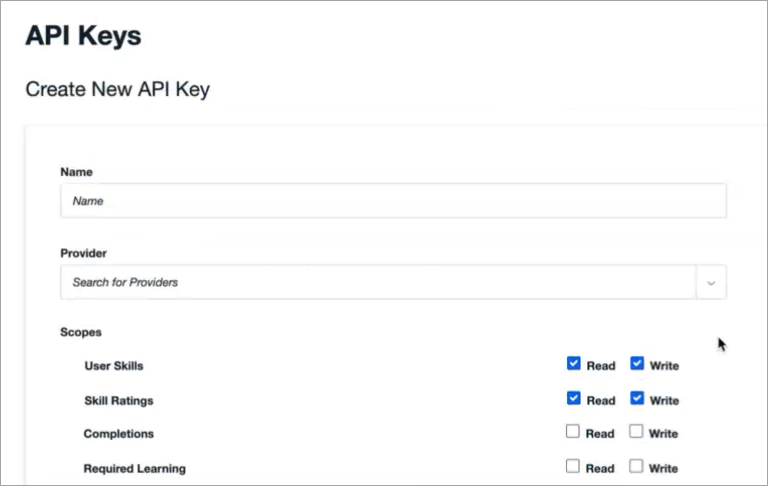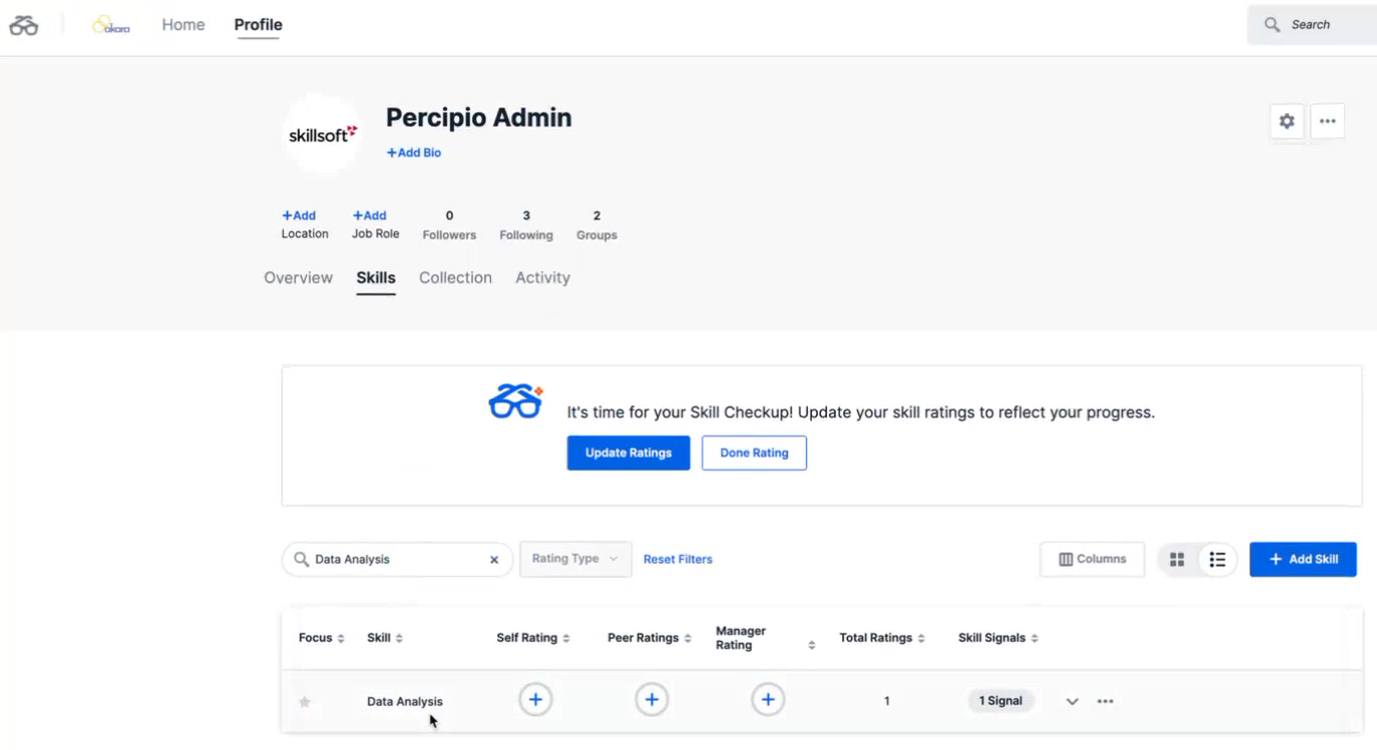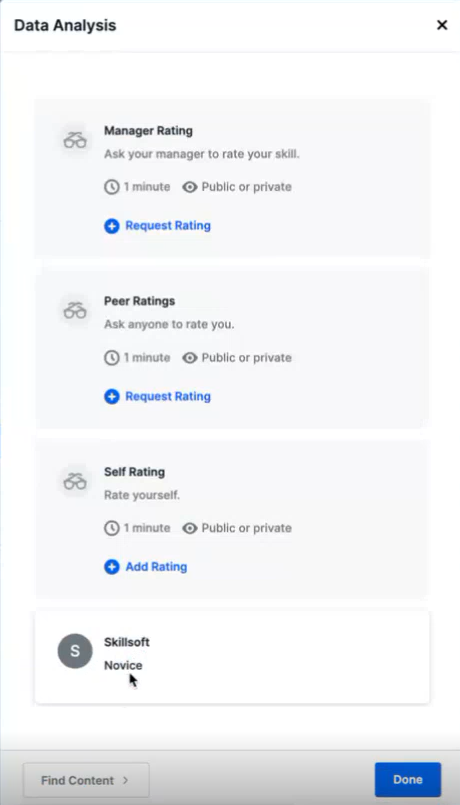Skills Ratings Connector
When a learner launches a skill benchmark in Percipio, they get an overall rating for that benchmark as well as a rating for every skill associated with that benchmark. You can bring the skill ratings into Degreed for each user so they can track their skill development progress.
When you set up the API connector, Degreed gets near real time skill ratings updates for learners.
Set up Skills Ratings Connector
To set up the connector for Degreed to accept skill ratings from Percipio:
- From Degreed Apps icon, select Manage.
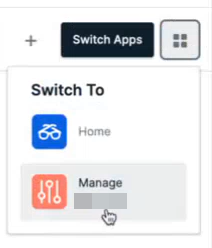
- From the Manage page, select Settings, then API Keys.
- From the API Keys page, select Create New.
- Fill in the following fields that displays:
- Name: Enter a name that describes what the API key connects to.
- Provider: Select Skillsoft from the list.
- Scope: For User Skills and Skills Ratings select Read and Write. Leave the rest of the scope fields unchecked.
- Select Save. Degreed generates and API client ID and secret.
- Share the Client ID and secret with you Skillsoft Integration team so they can configure Percipio's Auth Configuration service. Once the configuration is done, Percipio can send the skill ratings to Degreed for each learner.
What the learner sees
If you set up the Skill Ratings connector, and the learner completes a skill benchmark in Percipio, they can view their skill and ratings from their Degreed user profile.
To see their skills and ratings in Degreed:
- Select their Profile, then Skills.
- Locate the skill in the list and select it.
- The Skillsoft rating shows in the pop up dialog box. Every time the learner retakes a benchmark containing that skill, the rating gets updated.