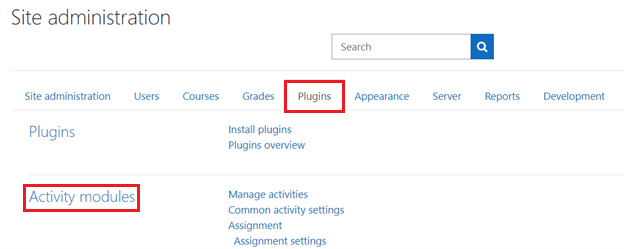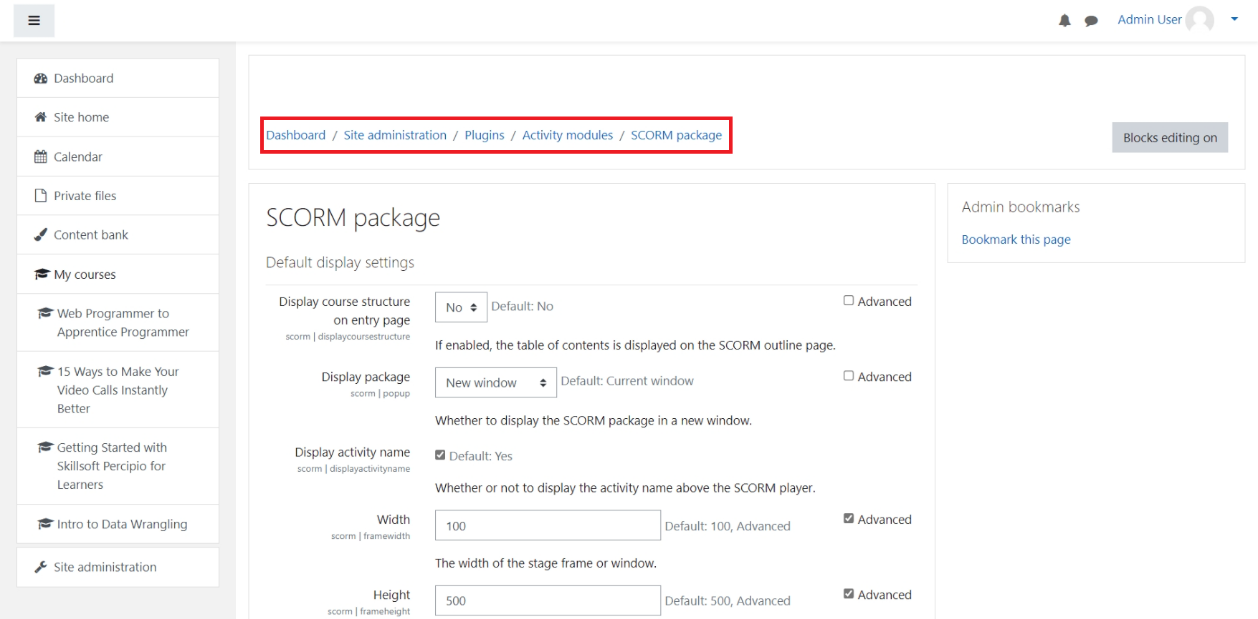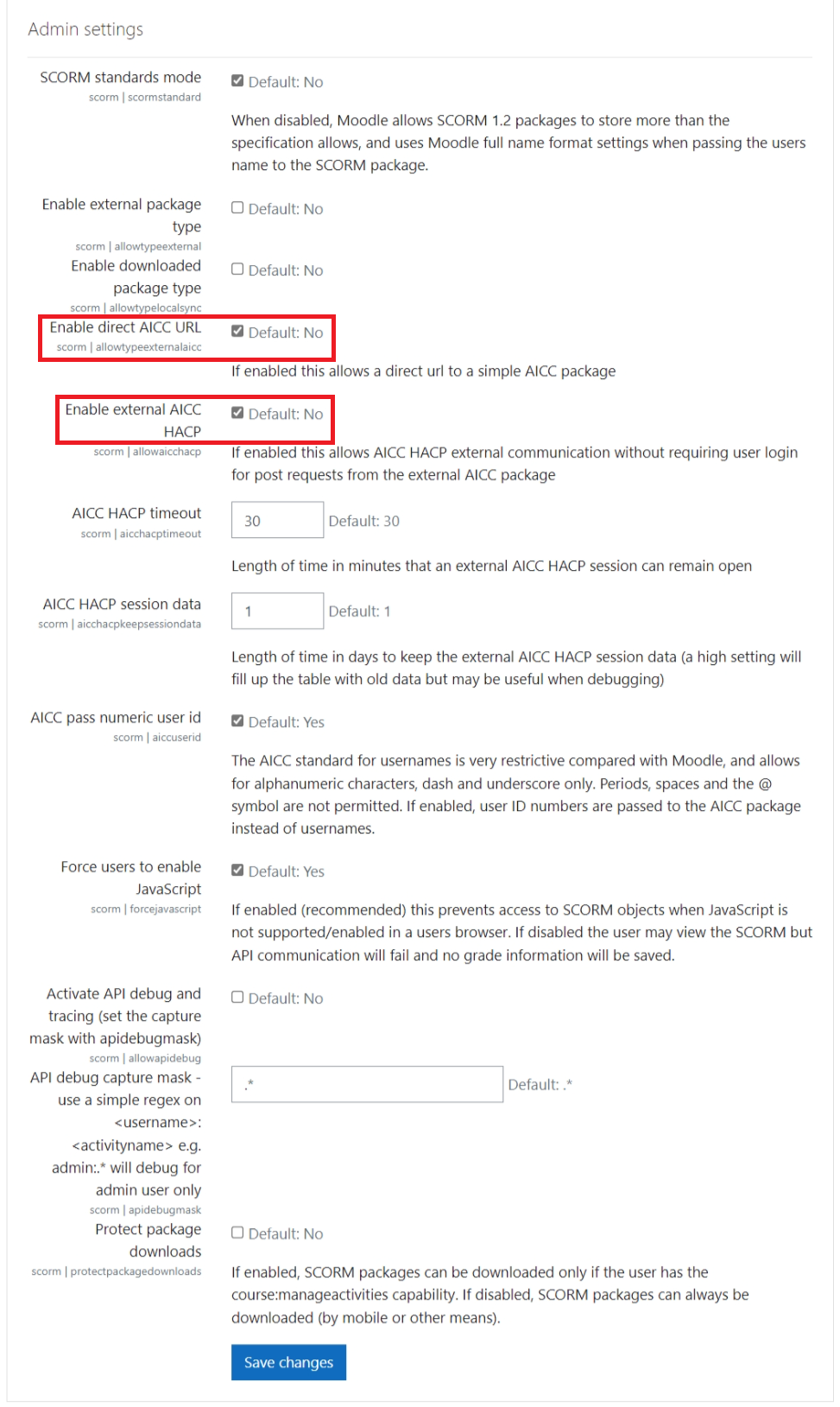Enable SCORM for Compliance Content in Moodle
If your purchase package includes Compliance content, you can enable this integration to send compliance content.
Note: You must first enable compliance content in Moodle before you start the initial bulk load of Skillsoft Percipio Platform content into Moodle.
To enable SCORM for compliance content in Moodle:
-
Click the Default check-boxes for both settings to On.
-
Click Save changes.
Next steps
After you have completed all the base Percipio-Moodle integration configurations, it is recommended that you configure how Percipio content is displayed in Moodle. For more information on configuring how Percipio content is displayed in Moodle, see Configure Content Display Settings in Moodle.