Importing Percipio metadata
Once the initial Percipio Metadata test file has been received from Skillsoft, you can import the file into your Saba environment.
Import metadata
- Navigate to Admin/System/Manage Integrations/Integration Studio.
- Click Configure.
-
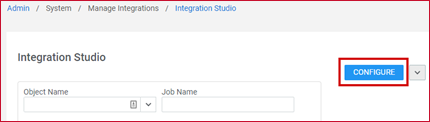
- On the UI Import window, ensure the following are selected:
- Object Name: Bulk Content Import
- Import Type: Delimited
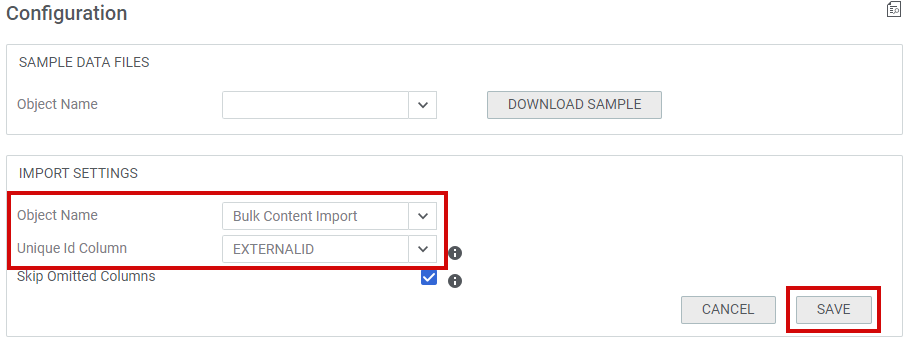
- Navigate back to the Integration Studio and click New UI Import.
-
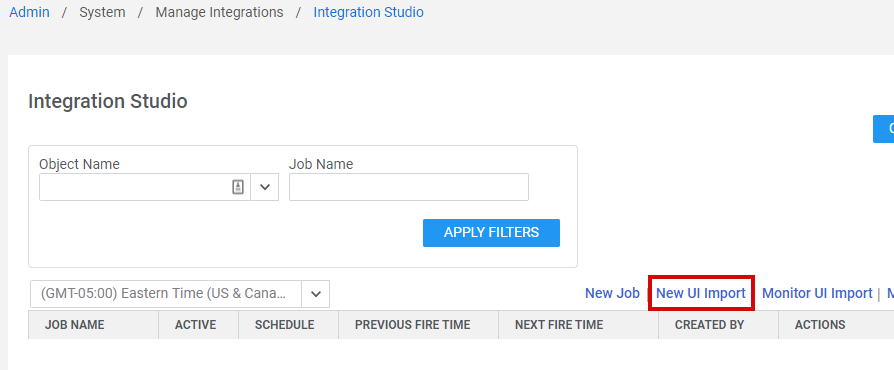
- On the UI Import window, ensure the following are selected:
Object Name: Bulk Content Import
Import Type: Delimited
Delimiter: , (Comma)
-
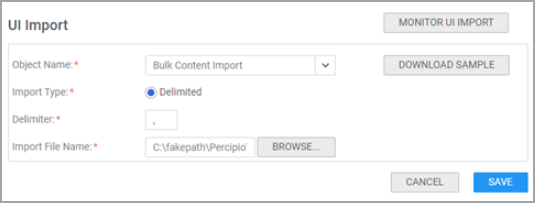
- You can monitor the status of your import by clicking MONITOR UI IMPORT . You can also view the logs associated with any import job to confirm which assets were successfully imported, or if any assets were not imported.
-
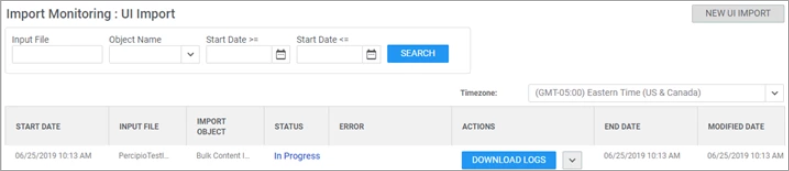
- For additional information, see Saba help documentation Import data manually.