Configure the transcript settings
Skillsoft recommends you configure the transcript settings to better support xAPI. When a configured xAPI provider sends a completed status for any content item the user completes outside of Saba, and that the user has not yet enrolled in Saba, these completions must be approved and will display “Pending Approval” for these completed items:
Make the change listed below to remove the need for these externally completed items to be approved. This setting is part of the Transcript service within Saba.
Configure the transcript
- Navigate to Admin/System/Configure System/Services.
- In the Search For field, enter transcript.
- When the search results are returned, click on the name of the transcript item to edit.
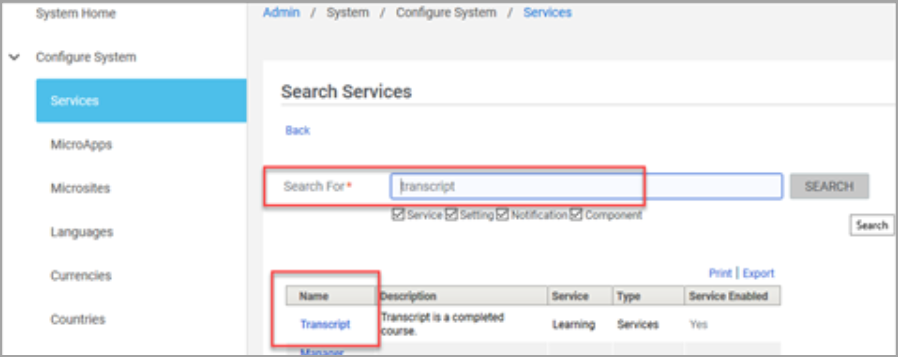
- The Settings:Transcript page is displayed.
- Set If this business rule is enabled, manager approval will be required for ad-hoc transcript. to Off.
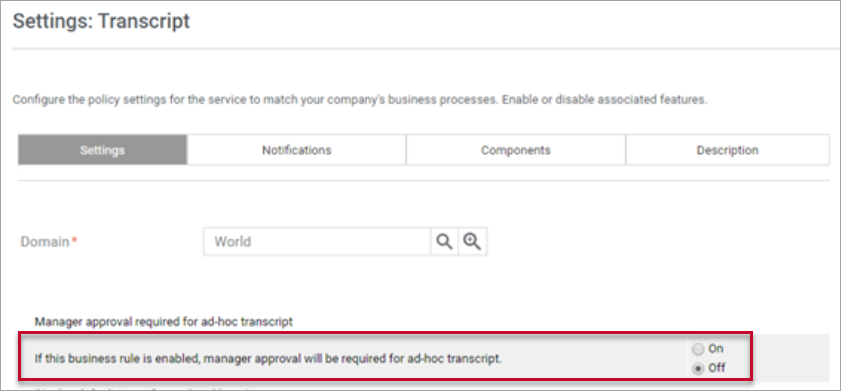
For additional information, see Saba help documentation Configure settings in a service
