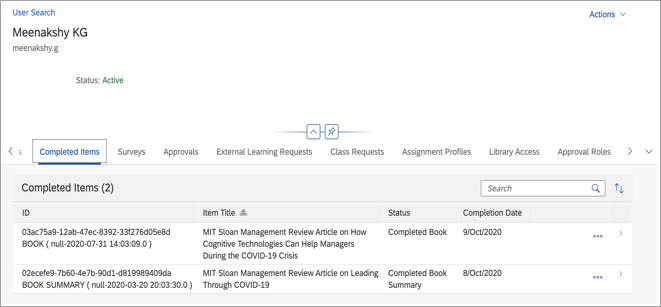Import Learning Activity
Schedule the SuccessFactors Learning History Connector to import the users' learning activity into SuccessFactors. Prior to performing the steps below, Skillsoft must configure the content discovery schedule. For assistance, contact Skillsoft Support.
Note: If you choose to use the API connector, skip this section.
- Sign into SuccessFactors LMS as an administrator.
- Go to System Administrator > Connectors > Learning History Connector.
- Test the FTP connection and schedule the connector:
-
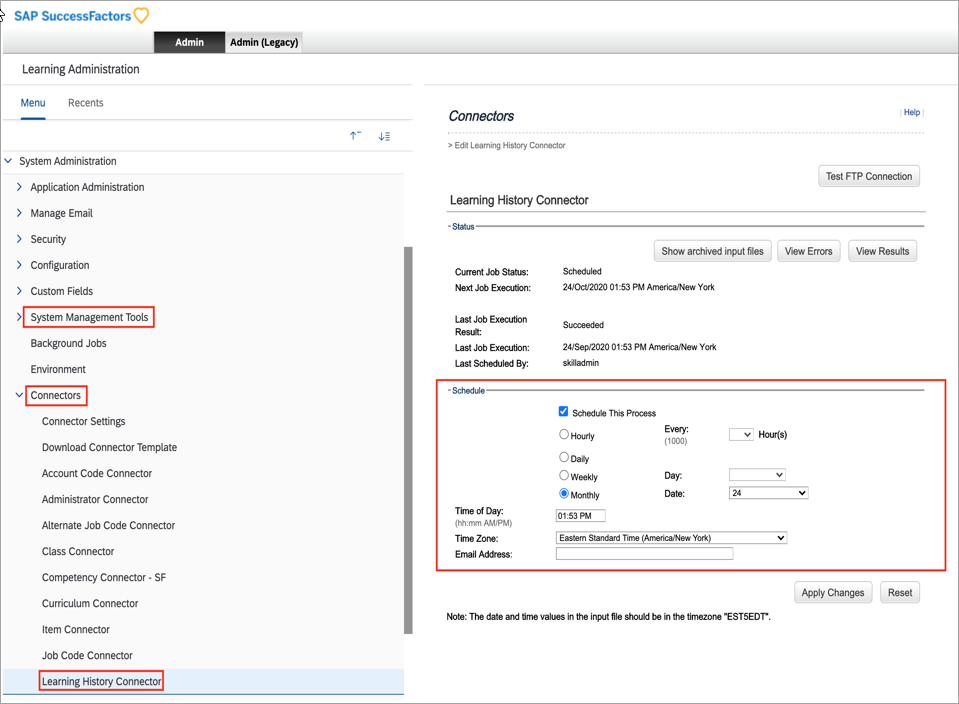
- Search for a user.
- Go to user People > Users > Items Completed and check for course completion status.
-