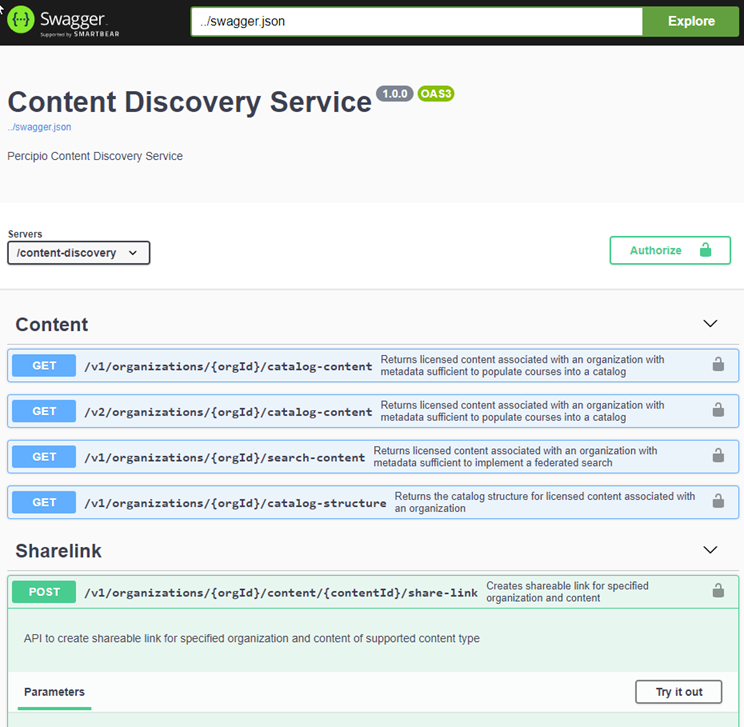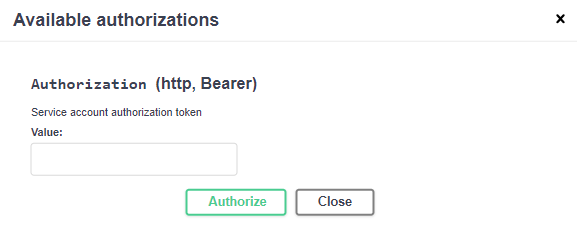API Documentation
Swagger is an open source software framework backed by a large ecosystem of tools that helps developers design, build, document, and consume RESTful Web services. All Percipio REST APIs are documented using OpenAPI and provide the ability to call the functions via a UI called the Swagger UI (https://swagger.io/tools/swagger-ui/).
Example of using the Swagger UI to call a Percipio API
-
Open the Content Discovery Swagger page: https://api.percipio.com/content-discovery/api-docs/
- Click Authorize.
-
Paste the Skillsoft supplied bearer token into value field and click Authorize.
-
Once the service account authorization is confirmed, click Close.
- Click GET for the collections function.
-

- Click Try it Out, this will enable the text box to enter the Skillsoft Percipio PlatformOrganization ID.
-
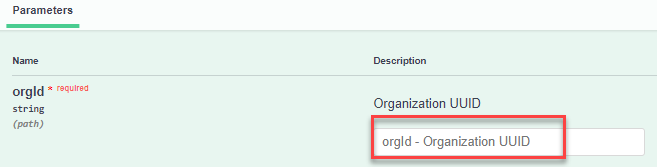
- Click Execute.
- The request will be submitted, and an example of how to make the same call using cURL will be shown along with the response:

- An example response for a valid organization is shown below:

Note: Contact your Skillsoft Account team to obtain a Percipio Organization ID.