Multiple Completion Data with LMS Integrations
Currently, the Percipio platform allows learners to complete the same Skillsoft course multiple times. This is different than a learner launching the same course multiple times to review content or improve their score (this behavior is considered a retake and activity data is captured in the original record).
When learners restart a course, Percipio creates a new activity record independent of any previous activity for the course. Learners must meet all completion criteria again for the new record to be considered complete. A learner may complete a course multiple times to meet a business requirement, like an assignment, or to update the date on a completion certificate.
The restart option only applies to courses. In the future, we plan to allow learners to complete other content types multiple times.
LMS support of multiple completions
When you integrate Percipio with your LMS, your LMS uses a Percipio share link or tincan launch to allow learners to launch content. These launch methods do not contain data to let Percipio know if the course launch is a restart or a retake. For Percipio to capture a course restart from an LMS launch, the LMS must be able to manage or accept multiple completions.
If your LMS supports, multiple completions, you can enable it in Percipio from Site Configuration.
The table below indicates whether an LMS supports multiple completions and how it works:
|
LMS |
Supports multiple completions |
Tested |
Notes |
|
Saba |
Yes |
Yes |
xAPI sends second and subsequent completions |
|
SuccessFactors |
Yes |
Yes |
Works via Tracking Connector |
|
Workday |
Yes |
Yes |
Works via Tracking Connector |
|
Degreed |
No |
Yes |
Second and subsequent completions will overwrite the previous completion |
|
SumTotal |
No |
No |
Not supported. Coming in Q4 2023 |
|
CSOD |
No |
No |
Not supported |
|
Oracle Learning Cloud |
Yes |
Yes |
xAPI sends second and subsequent completions |
Enable Multiple Course Completions for your LMS
If your LMS supports multiple completions, you can enable support for it by following these steps:
- From the Settings menu, select System Integration and Site Configuration.
- Turn on the Allow learners to completion the same course multiple times setting.
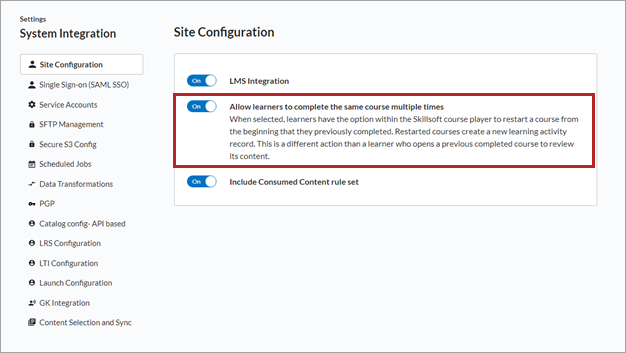
Learner experience
The learner experience for all LMS's is the same except for Saba, which you can see in the special considerations section.
- The learner finds Skillsoft courses within their LMS.
- The learner launches a course and lands in the Percipio course player.
- From the more actions menu,
 , of the course player, they select Restart course.
, of the course player, they select Restart course. - They are prompted to confirm that they want to restart. They select Restart course to create a new record for this course or Cancel to return to the open course and review videos and resources or retake the test.
Special Considerations
The following are special considerations when deploying multiple completions:
-
When learners launch a course from Saba that they previously completed, they are prompted to Retake or Re-launch. If the learner wants to restart the course, they must select Retake from the Saba prompt. Back in Percipio, they must then select Restart from the course actions menu.

