Assigning content (including learning programs and Skillsoft Bootcamp courses) to users and groups makes it available within the Library and search to those specific users. You can assign content to:
If you assign content to a group, it is inherited by all members of the group and all members of all child groups.
Note: Be aware that directly assigning content to a group or user overrides all inherited assignments from that group or user. For this reason, when you make direct assignments, be sure to assign all of the intended content. To restore the inherited assignments, you must manually remove all direct assignments.
You can also deassign content that you have directly assigned to a group or user. However, you cannot deassign inherited content. To remove inherited assignments, deassign the content from the group to which it was directly assigned.
To assign or deassign content to a group or user
The User Management page displays.
The content assigned to the selected user or group displays.
 override the assignments.
override the assignments.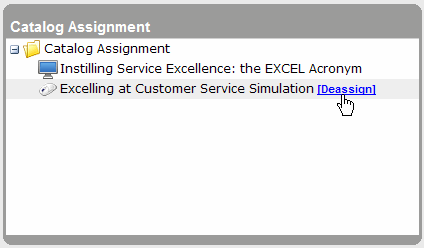
Note: If you remove all explicit (direct) assignments from a group, the assignments inherited from the parent group are restored. If you remove all individual (direct) assignments from a user, the assignments inherited due to membership in one or more groups are restored.