Use the Content Installer to view, install, uninstall, upgrade, activate and deactivate server content located at the URL(s) mounted using the Content Locator. If no content is displayed in the list, ensure that a content server was specified using the Content Locator.
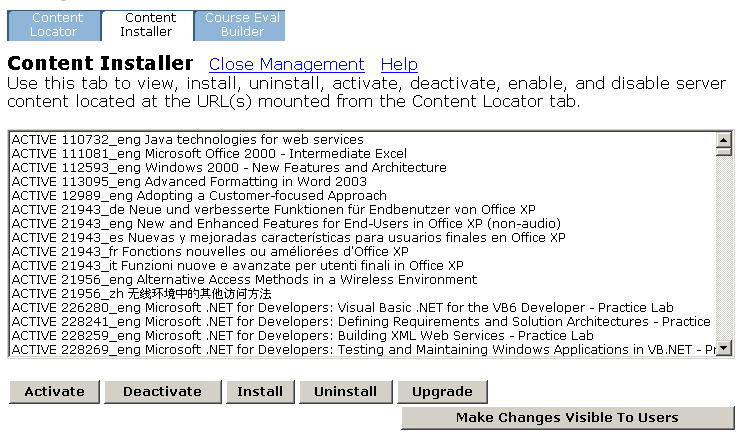
The Content Installer list indicates whether the course is ACTIVE, INACTIVE, or UNINSTALLED, followed by the course number and course name. Select a course from the list or use the CTRL or Shift keys to select multiple courses, and then click one of the following buttons:
Note: To verify if a RESET has successfully completed, click Reports | View BCD Command Execution Status on the menu, and then click the corresponding RESET comp… link to view the output.
Content Installer Notes