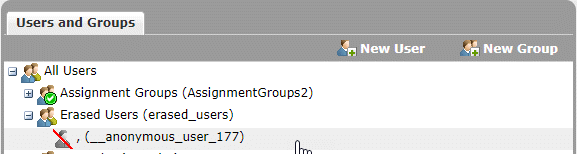Erasing a user removes all personal data for the user from the system. A record of use remains in the system, but is completely anonymous and unidentifiable in both the system and future reports. The user will be deactivated and no longer have access to any Skillport features including the Community and Books.
If the user wants a record of her data, you can Download Personal Data to a CSV file before erasing the user.
An erased user's progress data may appear in reports run in the future, but no personal information is included. The user will appear in the Erased Users group as _anonymous_user_[n].
By default, only Company Administrators can erase a user.
To erase a user
All information for the user is removed.
The first time you erase a user, an Erased Users group is automatically created and the erased user appears as anonymous in the group.