Enabling assignment groups allows company administrators (and super administrators) to create assignment groups.
Note: Use caution when disabling assignment groups; disabling assignment groups removes all existing assignment groups.
To enable or disable assignment groups
If you enabled assignment groups, and if you now access the user and group hierarchy by selecting Management | User and Group Management, the Assignment Groups group now appears as a top-level group.
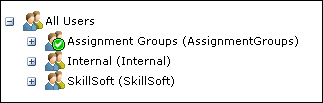
Note: Some BCS commands require an Org Code. The Org Code corresponding to the Assignment Groups (top-level) group is set to AssignmentGroups.
If you disable assignment groups, the Assignment Groups group and all child assignment groups are removed from the user and group hierarchy.