When you click Users & Groups > Batch Upload Report, the View Reports page displays.
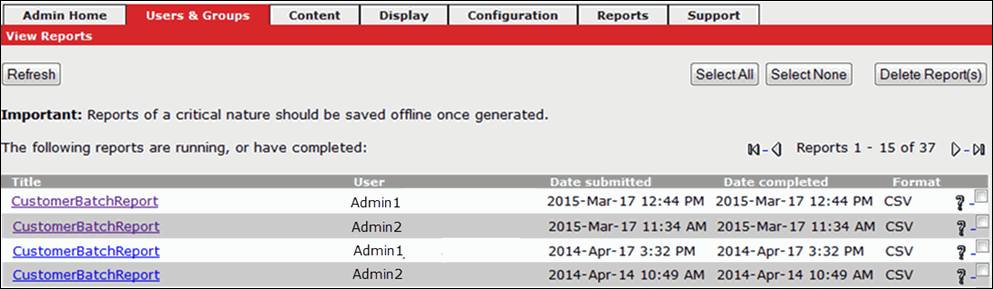
The View Reports page is a list of currently-running reports, and generated reports that are ready for review. Select a report title to open and view the report in a new window. The report listing table shows the name of the user who ran the report, the date and time the report was submitted, when it was completed, and the format in which the report was generated.
Reports currently generating have a - (Dash) under Date Completed and Format. The course title link is not available for these reports until the report generates.
Click Refresh to see if the report is complete and ready for viewing.
Important Note Regarding Times Displayed in CSV Reports
You can select UTC (GMT) or Local Time for the display of certain time fields in CSV reports. Please refer to the Configuration | Report Configuration section for more details.
HTML report times all appear in UTC (GMT) format.