You can configure settings for the entire Skillport site or for a specific advanced group. The context in which you are working is always indicated in the upper-right corner of the page, as shown in the following image.
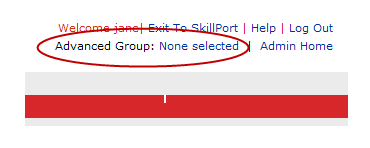
If you are configuring settings for the entire Skillport site, the name of the Advanced Group displays as None selected.
Before you perform any Skillport administration tasks for an advanced group, you must make current the advanced group in which you want to work. The current advanced group is the one that will be affected by your changes (for example, creating new users or modifying settings).
To select an advanced group to administer
The Select Advanced Group page appears.
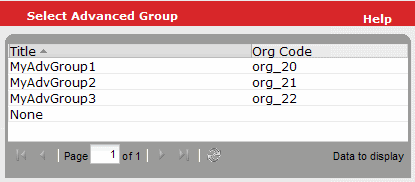
The name of the advanced group you selected displays in the upper-right corner of the page to indicate that it is now the current advanced group.