When you manually run a report you are actually previewing the results. This allows you to determine whether or not the report meets your needs before you save the results, or create a schedule to run the report in the future. The preview is temporary and you must save the results in order to maintain the data. You can also manually run a report from a schedule in the Schedules tab.
To run a report
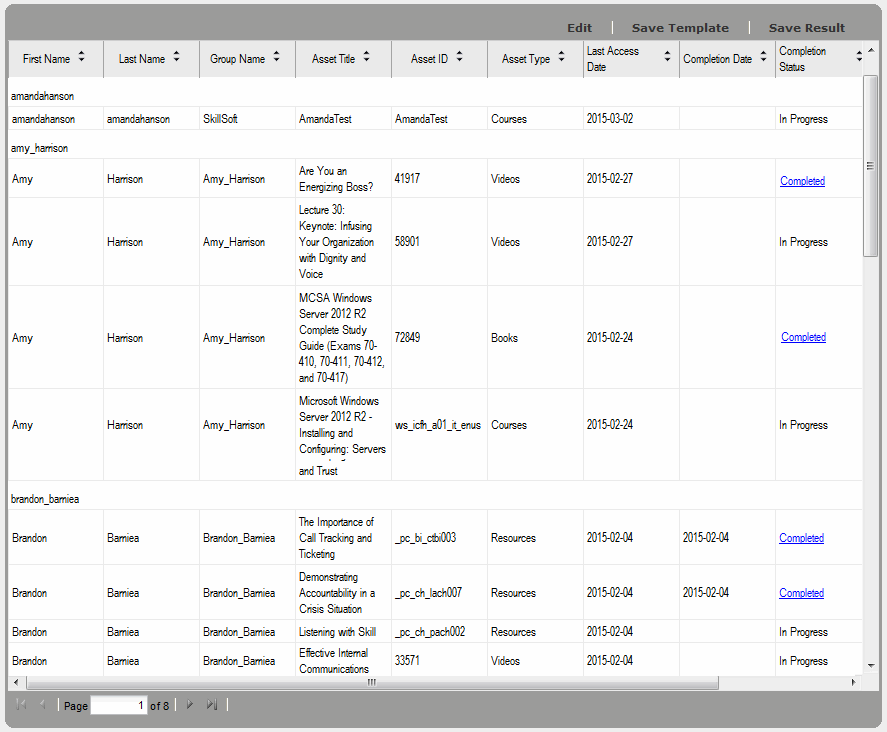
 Sort the data by clicking the column headers.
Sort the data by clicking the column headers.To manually run a scheduled report
Notes: