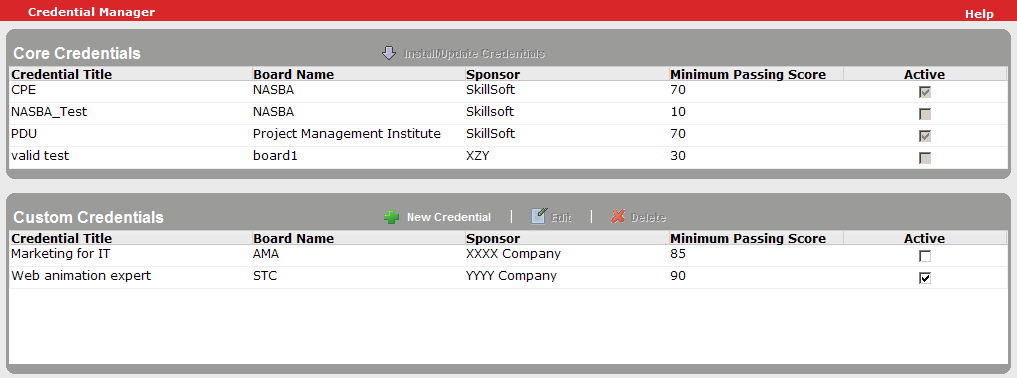Activate or Deactivate a Custom Credential (Training Credit)
To activate or deactivate a custom credential
- Click Content > Credentials on the navigation bar.
The Credential Manager page displays:
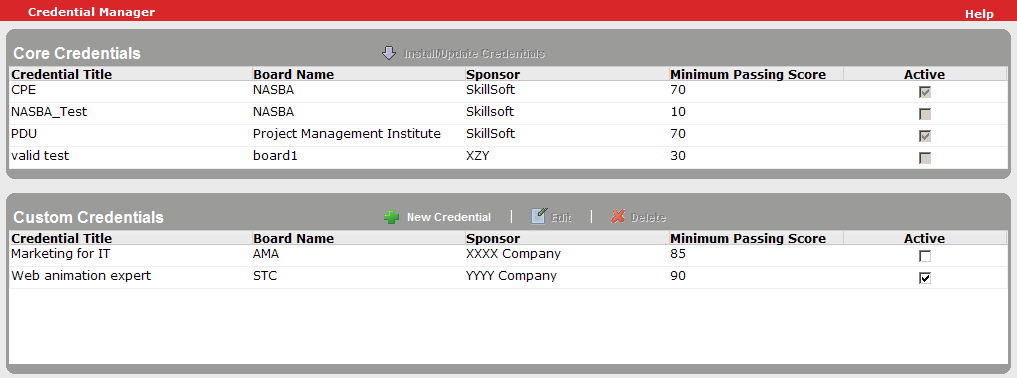
- To activate a credential, select the corresponding check box in the Active column.
The credential is activated and is available to users. Once a credential is active, users can earn credits for courses associated with the credential.
- To deactivate a credential, clear the corresponding check box in the Active column.