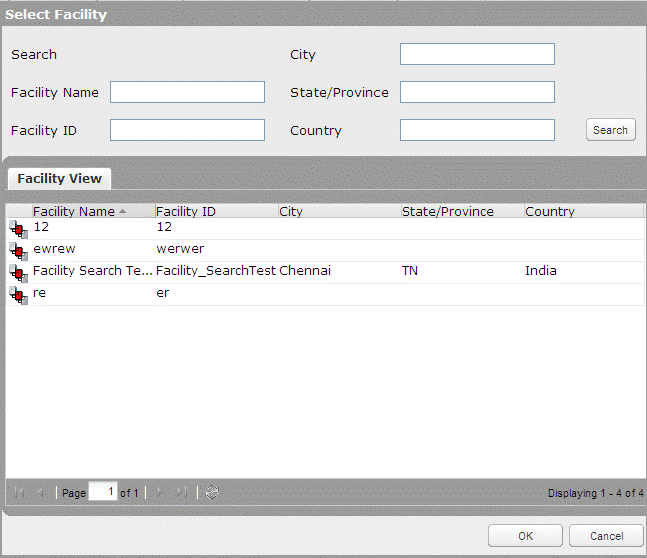Select a Facility for a Course
You can associate a facility to a course or replace the association.
To add/edit a facility to a course
- View Courses.
- Click New Course.
- Click Edit next to Facility. The Select 1 Facility window displays.
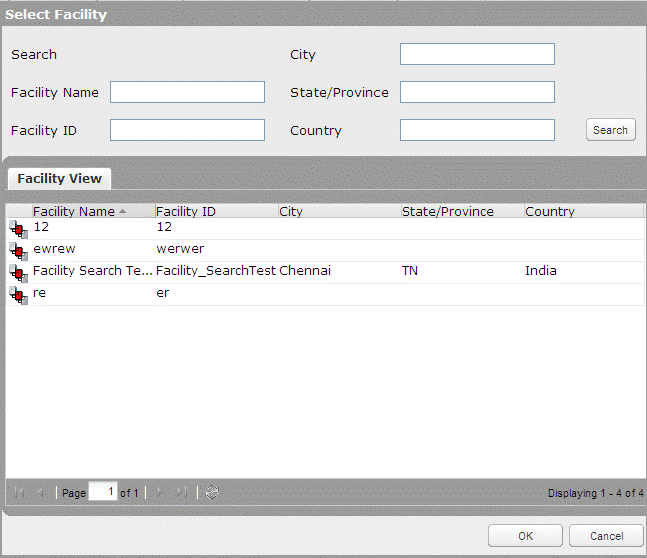
- Select a facility from the list or use the search to list the required facilities.
Note: You may search for the facility using the Facility Name, Facility ID, City, State/Province or Country.
- Click OK.