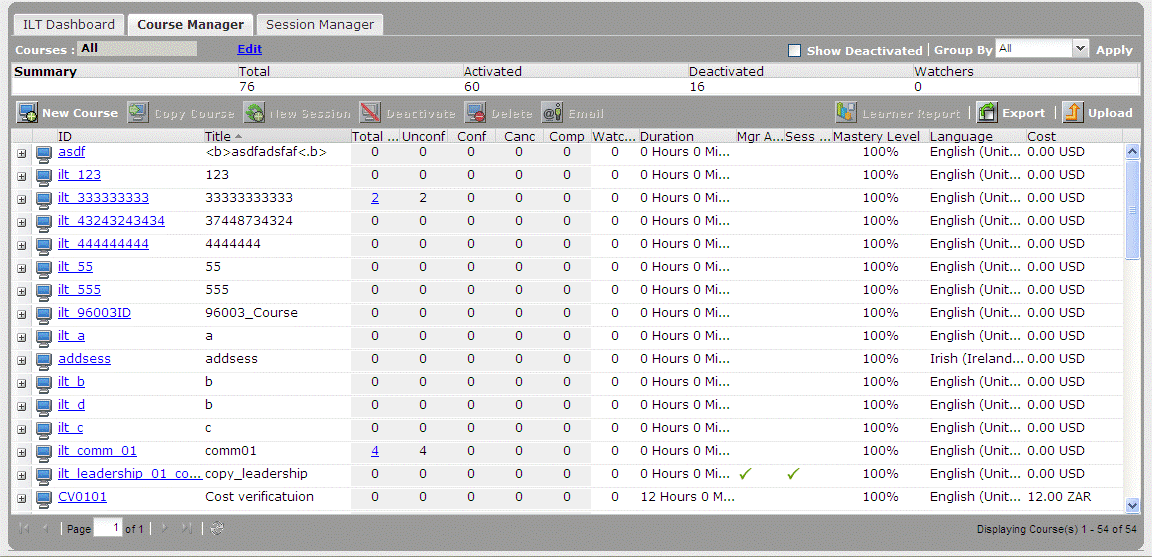You can activate or deactivate a course if required. You can deactivate the course when the course has no sessions or the course has canceled and completed sessions. If the course has unconfirmed/confirmed sessions, it cannot be deactivated.
Note: Sessions cannot be created under the deactivated course.
To deactivate a course
Note: The deactivate button is enabled only when the selected course has no sessions or canceled/completed sessions.
To activate a course