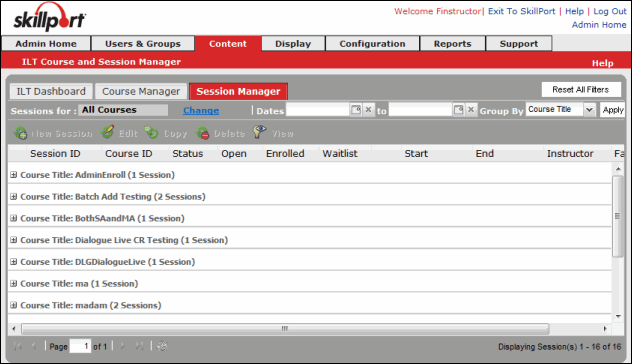View Sessions
A session is a specific instance of a course, held in a facility, classroom, or virtually with an instructor and students.
The Session view displays the available sessions for all available courses.
To view sessions
- Click Content > ILT > Course and Session Manager on the navigation bar.
- Click Session Manager.
The available sessions display.
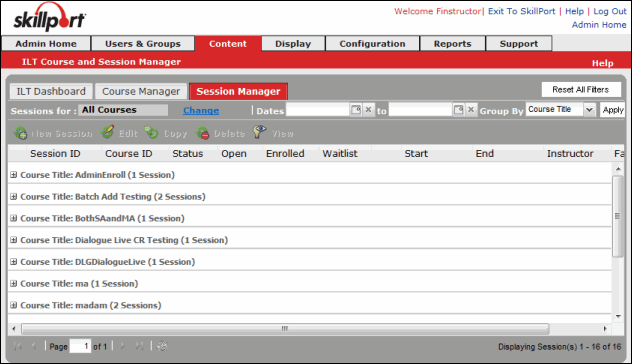
- Sort the session list by clicking the column headers to sort in ascending or descending order.
- Use the Group by field to group sessions. The sessions can be grouped by:
- Course ID
- Course Title
- Status
- Open
- Start Date
- Instructor
- Facility
- City
- Country
- Select the Date Range by selecting the start and end date.