Pages are rendered differently in digital books. Because the size of a page on screen can vary greatly from a traditional book page, Skillsoft uses the term "book section" to distinguish the sections of a chapter, instead of the traditional page number.
In the example below, the top-level is the book title (Credibility: How Leaders Gain and Lose It, Why People Demand It).
Next, the book's Table of Contents displays, showing the book chapters (Chapter 1 - Leadership in a Relationship). These are determined by the traditional format of the book in print format.
Finally, within the chapter are the book sections - grouping of text as determined by the publisher (DOING WHAT WE SAY: THE CRITICAL DIFFERENCE). This helps the reader hone in on areas of chapters that are most beneficial to his or her particular learning needs. You can add these sections to a learning plan.
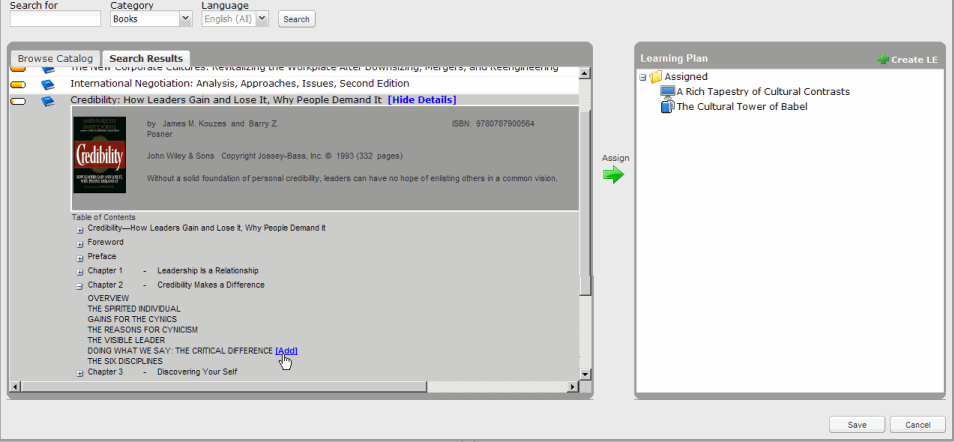
Note: Only Skillport Administrators can add Book sections to a learning plan.