A recurring asset is an administrator-assigned asset that learners must retake at specified intervals (for example, every year to maintain a certification). When an Admin assigns a recurring asset to a learner, he can select what type of recurrence he wants the asset to follow:
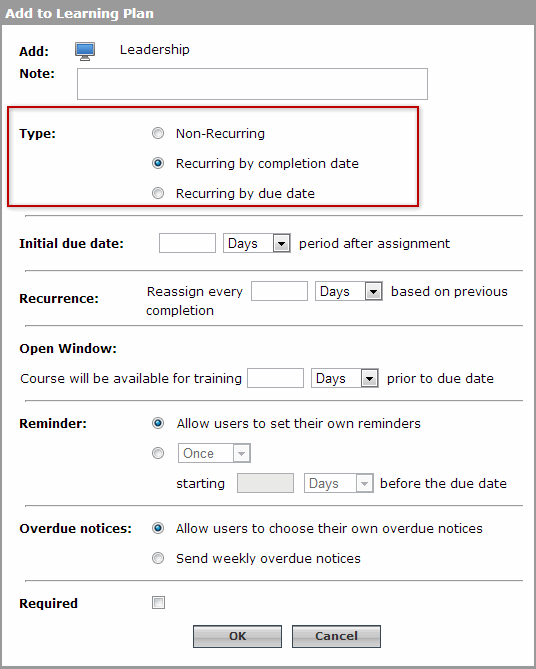
Once assigned, and outside of the open window, the asset displays a Launch in Review link instead of the Launch link wherever the learner can access the asset (from his learning plan, search results, or Library Browse results).
 Where to designate an asset as recurring
Where to designate an asset as recurring
If recurring assets are enabled for the organization, there are slight differences when assigning content to learning plans. A new area (Type) appears in the Add to Learning Plan dialog box:
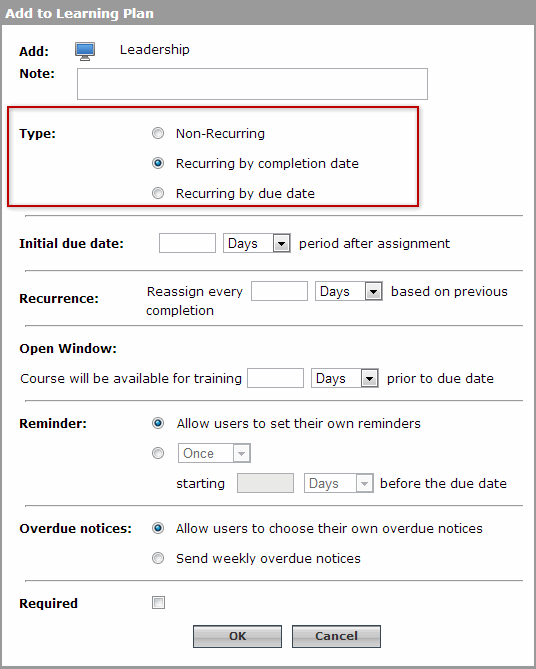
 How recurring assets are presented within the learning plan
How recurring assets are presented within the learning plan
When compliance is configured for your site, there are differences in how the assets are presented within learning plans. Stringency rules are the logic behind how Skillport prioritizes required assets. They are as follows:
Individual Requirement (Overridden Assignments) or Group Requirement (Inherited Assignments)
Required Asset or Optional Asset
Recurring Assignment Type
Due Date (Only for Recurring Due Date)
Initial Training
 Enable a forced restart of assets
Enable a forced restart of assets
Using the Enable Forced Restart web site switch, you can configure your Skillport site to force an asset to restart once it is completed.
If the Enable Forced Restart web site switch is enabled:
If the Enable Forced Restart web site switch is disabled:
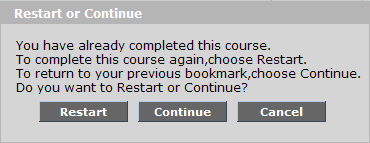
Note: For procedures, see the To add a recurring asset to a learning plan drop-down in Assign an Asset to a Learning Plan.