To view existing keywords
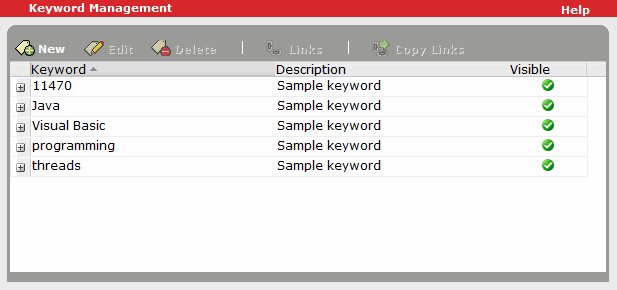
By default, keywords are sorted numerically, then alphabetically by capitalized keyword, and finally alphabetically by lowercase keyword.
To change the sort order of a column, click the column header. To view the details of a keyword and its linked assets, expand the + (plus) sign beside that keyword.
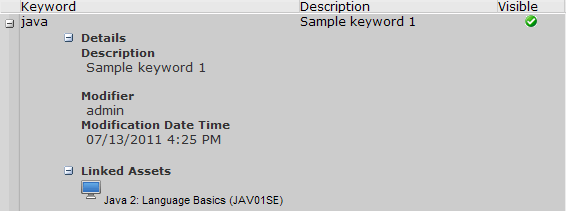
To display assets for a keyword that has 10 or more assets linked to it, click View More.