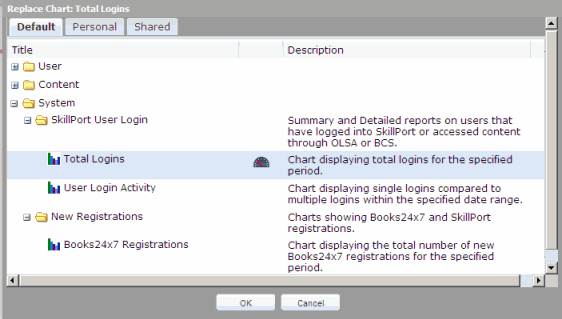Charts on the My Dashboard window can be replaced with any existing chart template. You can use a default chart, a personal chart, or a shared chart. You can also use the same template for both dashboard charts, if desired.
To replace a chart on the My Dashboard window