Unlinking a linked folder permanently breaks the dynamic relationship that exists between it and the original, stock folder. The unlinked folder becomes a static "snapshot" of the stock folder at the time that you unlink it. If the linked folder has linked subfolders, they too are unlinked.
You can only unlink a top-level linked folder. If you want to create a static copy of a subfolder, you must first copy that subfolder to a custom folder (so that it becomes a top-level folder), and then unlink that newly-created linked folder.
Unlinking a linked folder is a permanent action; you cannot undo it.
To unlink a linked folder
The Library page displays.
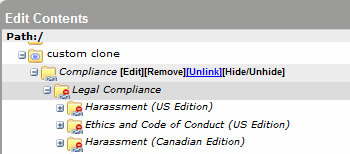
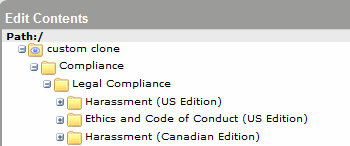
Note: The Library is not updated with your changes until you exit the Library page.