You can edit settings for both standard and custom user profile fields to specify how the fields display in Skillport.
![]() Watch: Edit a Standard User Profile Field
Watch: Edit a Standard User Profile Field
Note: It is best to enable only Custom Profile Fields for Report Filter Options if the field will contain a limited number of unique values. The User Profile Report Filter was designed to let you easily filter data such as Region, Job Code, Country or Business Unit. The filter presents a drop-down list of the first 200 alphabetically-sorted values that exist in the data. If the Custom Field has more than 200 values, you should Save the report and filter it in Excel. Be sure to include the Custom Field in Display Options.
Please carefully consider which user profile fields you enable for reporting purposes. If a user profile field is included in a saved Personal Report template, and you subsequently disable the field or clear Report Filter Options, the report templates that use this filter will no longer filter correctly for that field.
To edit user profile field display settings
The Manage User Profile Fields page displays.
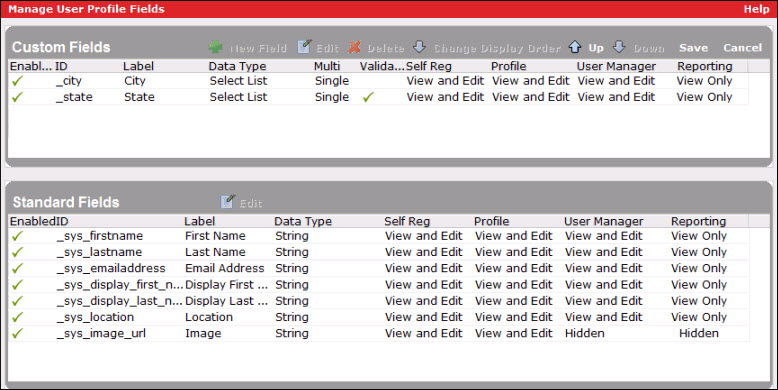
Either the Edit Custom Field dialog box or the Edit Standard Field dialog box displays, depending on which field type you selected.