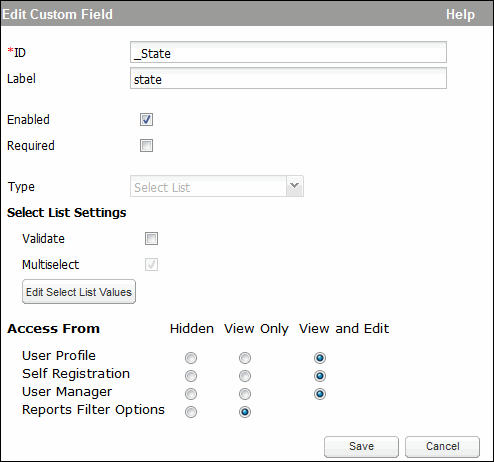Edit a Custom User Profile Field
You can edit an existing custom user profile field to modify its properties.
To edit a custom user profile field
- Click Configuration > User Profile on the navigation bar.
The Manage User Profile Fields page displays.
- In the Custom Fields section, select the custom field you want to edit.
- Click Edit.
The Edit Custom Field dialog box displays the information for the selected custom field.
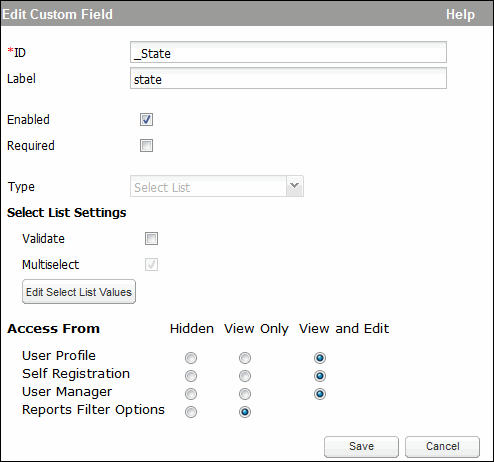
- Edit the information as desired.
For details about each field, see Create a Custom Field.
- In the Access From section, select one of the following options for each Skillport page listed:
- Hidden: Field does not display.
- View Only: Field displays but cannot be edited.
- View and Edit: Field displays and can be edited.
- Click Save.