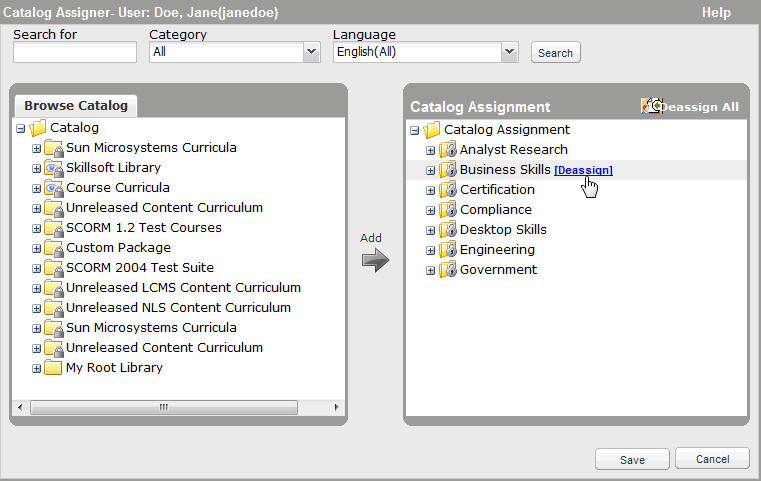To remove content entitlements for a group
To remove content entitlements for a group
Note: When you remove an entitlement from a group, all members of the group lose the entitlement. See Entitle Content to a User or Group if you want only specific users within the group to have entitlement to the content.
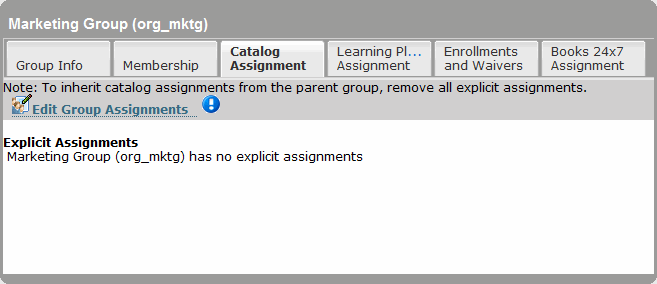
The Catalog Assigner - Group dialog box displays. See Folder Icons for more information about the folder icons.
Note: You can remove top-level folders only. If you wish to remove entitlements for specific folders, but leave entitlement intact for others within the same top-level folder, you must remove the top-level folder, then follow the To entitle an asset to a user (create Individual Assignments) procedure in Entitle Content to a User or Group and assign just those folders to the user.
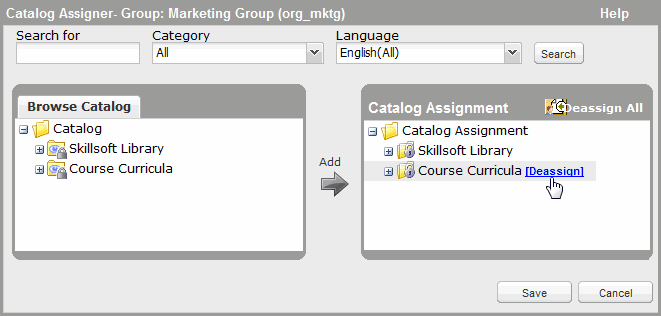
 To remove content entitlements for a user
To remove content entitlements for a user
The user's entitlements display:
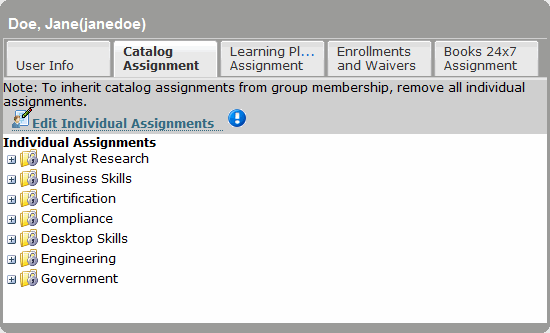
The Catalog Assigner - User dialog box displays. See Folder Icons for more information about the folder icons.